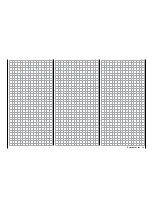SETTING & DATA VIEW
L PACK
TIME
Shows the longest time in millise-
conds in which data packages were
lost when transmitting from the trans-
mitter to receiver
R-VOLT
Current operating voltage of the
receiver
L.R-VOLT
Current operating voltage of the recei-
ver since the last time the receiver
was turned on
SENSOR1
Indicates the voltage and °C of the
optional telemetry sensor 1
SENSOR2
Indicates the voltage and °C of the
optional telemetry sensor 2
S-QUA
(signal quality)
This value is a type of evaluation of usefulness, ex-
pressed as a percentage, of the signal packages from
the transmitter arriving at the receiver.
This evaluation in percentage of the quality of the
signal packages from the transmitter received by the
receiver's microprocessor is shown live on the trans-
mitter's display via the receiver's feedback channel.
S-dBm
(reception level)
dBm is a logarithmic value that provides a compara-
tive overview of extreme differences in level. A level of
0 dBm corresponds to 1 mW. The dBm is positive for
an output > 1 mW, and the dBm is correspondingly
negative for an output < 1 mW.
In practice, this means that when a remote control
system is used, generally (significantly) less than 1
mW and hence a level < 0 dBm is received by the re-
ceiver from a 100 mW output of a standard transmitter
(= 20 dBm) because of the fanning out of the radio
waves and associated weakening of the signal on the
way to the receiver.
On the first page of the display with the header …
RX DATAVIEW
… of the sub-menu SETTINGS DISPLAYS " of the
"
Telemetry
" menu...
Touch
… you will not be able to make any settings. This
page is for information only:
Value
Explanation
Vx.xx
Firmware version of the receiver
S-QUA
Quality expressed as a percentage of
the signal packages from the trans-
mitter arriving at the receiver
S-dBm
Level in dBm expressed as the
percentage of the transmitter signal
arriving at the receiver
S-STR
Signal strength expressed in percen-
tage of the signal from the transmitter
arriving at the receiver
R-TEM.
Receiver temperature in °C
Consequently, the reception shown in dBm in the dis-
play is generally negative. The higher the number after
the minus sign, the worse the reception. This is im-
portant to remember during
Range test
before using
the model.
Perform a
Range test
before each flight, and simu-
late all servo movements that could occur during the
flight. The range must be at least 50 m on the ground
in an activated range test. At this distance, a value
not worse than -80 dBm may be displayed in the "RX
DATAVIEW" display under "S-dBm" to ensure safe
operation. If the value is lower, such as -85 dBm, you
should not operate your model. Check the installation
of the receiver and antenna position.
During operation, the reception should not fall below
-90 dBm; if this is the case, you should reduce your
distance to the model. Normally before this level is
reached, the acoustic range warning is triggered (1
beep every second)
which reflects the signal strength
of the feedback channel to ensure safe operation.
S-STR
(signal strength)
The signal strength (S-STR) is displayed in percent-
age. In general, an acoustic range warning (1 beep
every second) is emitted once the receiver signal in
the feedback channel becomes too weak. Since the
transmitter's output is significantly higher than the re-
ceiver, the model can always be operated safely. The
model distance should nevertheless be reduced for
reasons of safety until the warning tone stops.
101
Base menu - Telemetry | SETTINGS/DISPLAYS
Summary of Contents for mz-24 PRO
Page 13: ...13 Personal notes...
Page 19: ...19 Personal notes...
Page 37: ...37 Personal notes...
Page 59: ...Touch 59 Base menu Model selection...
Page 79: ...79 Personal notes...
Page 89: ...89 Personal notes...
Page 115: ...115 Personal notes...
Page 153: ...Helicopter model function menus Common function menus 153 Personal notes...
Page 169: ...169 Personal notes...
Page 187: ...187 Personal notes...
Page 199: ...199 Personal notes...
Page 207: ...Fixed wing model function menus System menus 207 Personal notes...
Page 211: ...211 Personal notes...
Page 219: ...219 Personal notes...
Page 237: ...237 Personal notes...
Page 238: ...238 Personal notes...
Page 239: ...239 Personal notes...