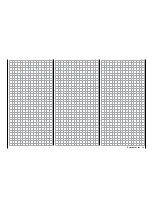Touch the
RES
button to reset a changed value in the
blue (and hence active) field to the default value.
Use the same procedure for the other settings.
Symmetrical delay
Tap on the
SEL
button on the right side of the display
to move to this display page:
To set a time delay of the selected control signal tap
on the button standardly labeled with
0.0s
, for ex-
ample CH 8:
Touch
The button color changes from black to blue:
Touch the
+
button at the right edge of the display
to gradually increase the value to a maximum of 9.9
seconds:
Touch the
–
button underneath to reduce the value
to a minimum of 0.0 s, and touch the
RES
button to
reset the changed value back to the default.
To recall the graphic display of the servo travels of
the "
Servo
" menu (servo monitor) and to activate the
"
Servo test
" function integrated in this display by tap-
ping on the
SERVO
button on the top right side of
the display or push the
buttons on the left of the
display, at the same time,
while no value field is active
.
Use the same procedure for the other settings.
Notice
Set a
symmetrical
delay for the
transmitter-side
control signal with buttons with the standard la-
beling
0.0s
. A delay which is set here affects the
servo that has the number of the delayed receiver con-
nection as well as all servos controlled by the control
element assigned to control function X.
93
Base menu - Control/switch setting
Summary of Contents for mz-24 PRO
Page 13: ...13 Personal notes...
Page 19: ...19 Personal notes...
Page 37: ...37 Personal notes...
Page 59: ...Touch 59 Base menu Model selection...
Page 79: ...79 Personal notes...
Page 89: ...89 Personal notes...
Page 115: ...115 Personal notes...
Page 153: ...Helicopter model function menus Common function menus 153 Personal notes...
Page 169: ...169 Personal notes...
Page 187: ...187 Personal notes...
Page 199: ...199 Personal notes...
Page 207: ...Fixed wing model function menus System menus 207 Personal notes...
Page 211: ...211 Personal notes...
Page 219: ...219 Personal notes...
Page 237: ...237 Personal notes...
Page 238: ...238 Personal notes...
Page 239: ...239 Personal notes...