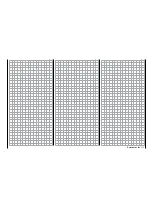"BUTT.OFFSET" line
The selected offset or BUTTERFLY OFF point deter-
mines the control position at which the brake system
is retracted or closed, and it also determines the di-
rection of actuation of the assigned control element,
by default the throttle control stick, when extending in
the brake system:
• The actuating direction of the CH1 control stick
for actuating an electric drive, if present, is fixed
against the actuating direction for the extension of
an airbrake system.
Notice
An inverted CH1 curve acts on the actuating
direction of the butterfly (so as on the motor)
control as "reversed". Then only the output
positions are changed, but not the "correlated" fixed
actuating directions.
• The flaps are extended for brake offset values
with a "+" when the corresponding control ele-
ment such as the throttle control stick is moved
from front to rear
toward the pilot.
• The flaps are extended for brake offset values with
a "-" when the corresponding control element such
as the throttle control stick is moved from
back to
front
away from the pilot.
• If the offset point is not placed at the end of the
control travel, the remainder of the travel up to this
stop is "free travel", i.e., the "free travel" does not
influence the flap mixer described below.
This free travel ensures that all brake settings are
at neutral even when there are slight deviations
in the end stop of the brake flap control. At same
time, the effective control travel is automatically
extended to 100%.
Then move the control element assigned to the input
"CH1", by default the throttle/brake control stick, to
the position at which the flaps are to be retracted or
closed. The current control position is numerically dis-
played in white to the right of the value field:
Once the desired position is reached, transfer it to the
value field by touching it, for example:
Touch
The current white control position is transferred to the
value field:
After the brake offset, which is not quite unimport-
ant for the correct operation of the flaps, is set in the
"RATE" line of this display and, if necessary, also in
the following, with which percentage and in which di-
rection your wing flaps and, if appropriate, also the
elevator, should deflect to "brake". In order for these
settings to be effective and if necessary retrievable
with a switch, it is also recommendable to program
the two option fields "ACT" and "Ctrl/sw" described
below after setting the preferable offset point: Switch
first to the desired phase, such as «LANDING»:
• ACT column
(active)
Within the value field for this column, specify
phase specifically whether this function is gener-
ally blocked (
INH
) or
ON
.
Once you set this value field to
ON
, you can turn
the effect of the selected control element on the
flap position for specific phases individually on and
off with a control assigned in the option field "Ctrl/
sw".
• Ctrl/sw option
(control/switch)
In the value field in the Ctrl/sw column, assign
a control or control switch for a specific phase
to the mixer as described in the section
Control
and switch assignment
. This can be for example
the same control that you used to switch to the
"LANDING" phase:
203
Function menu | Airplane models - butterfly
Summary of Contents for mz-24 PRO
Page 13: ...13 Personal notes...
Page 19: ...19 Personal notes...
Page 37: ...37 Personal notes...
Page 59: ...Touch 59 Base menu Model selection...
Page 79: ...79 Personal notes...
Page 89: ...89 Personal notes...
Page 115: ...115 Personal notes...
Page 153: ...Helicopter model function menus Common function menus 153 Personal notes...
Page 169: ...169 Personal notes...
Page 187: ...187 Personal notes...
Page 199: ...199 Personal notes...
Page 207: ...Fixed wing model function menus System menus 207 Personal notes...
Page 211: ...211 Personal notes...
Page 219: ...219 Personal notes...
Page 237: ...237 Personal notes...
Page 238: ...238 Personal notes...
Page 239: ...239 Personal notes...