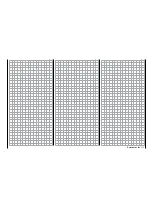V-Tail
Adjusting the actuation of a V-tail
This sub-menu only appears when a V-Tail has been se-
lected in the basic settings of the model.
In the basic transmitter display, use your finger or the
provided stylus to touch the gear icon labeled "F":
Touch
The display switches to the blue function menu. Touch
the menu item "
V-Tail
".
Touch
The elevator and rudder are controlled by two sepa-
rately-articulated rudders arranged in a V-shape. The
coupling function for the rudder and elevator control
is automatically transferred from the program.
Phase-dependent settings
The here mentioned sub-menu offers the possibility
of phase specific settings. Recognizable on the top
left side of the display in green color is displayed the
phase name. As standard is displayed the name of the
phase 1, which is indicated by the name "NORMAL"
or "PHASE 1". As soon as you will have defined one
or many other phases in the "
PHASE
" menu, you will
be able to switch among those phases.
Activate the corresponding switch or switches if de-
sired to switch between the phases.
Programming
Touch the corresponding value field with the value to
be changed, for example:
Touch
The color of the value field switches from black to
blue:
In the active (blue) value field, press
+
to increase the
current value
–
to reduce it, for example:
Use the same procedure with the values in the other
value fields.
Touch the
RES
button to reset a changed value in the
blue (and hence active) field to the default value.
Notice
Remember that the mixing travel of the mixers is
cumulative with simultaneous control stick move-
ment, and one servo or both servos may me-
chanically collide. To prevent this, reduce the related set
mixing values if necessary.
After you have finished making your settings, touch
the
BACK
button at the top left of the display to return
to the menu selection:
206
Function menu | Airplane model - V-tail
Summary of Contents for mz-24 PRO
Page 13: ...13 Personal notes...
Page 19: ...19 Personal notes...
Page 37: ...37 Personal notes...
Page 59: ...Touch 59 Base menu Model selection...
Page 79: ...79 Personal notes...
Page 89: ...89 Personal notes...
Page 115: ...115 Personal notes...
Page 153: ...Helicopter model function menus Common function menus 153 Personal notes...
Page 169: ...169 Personal notes...
Page 187: ...187 Personal notes...
Page 199: ...199 Personal notes...
Page 207: ...Fixed wing model function menus System menus 207 Personal notes...
Page 211: ...211 Personal notes...
Page 219: ...219 Personal notes...
Page 237: ...237 Personal notes...
Page 238: ...238 Personal notes...
Page 239: ...239 Personal notes...