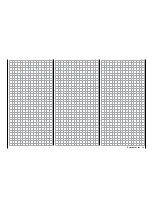Specifically if there is the possibility of reciprocal interfe-
rence of the back-channels, as for example in a camera
drone with separate camera and copter control or a to-
wing model for model-parachute.
Touch the
RES
button to reset a changed value in the
blue (and hence active) field to the default value.
Switch between the individual pages of the "
Telem-
etry
" menu by touching the
ENT
button (forward)
and
ESC
(reverse or) with a finger at a provided sty-
lus. Corresponding pointers indicating direction can
be found on each page of the display at the top right
in the form of angled brackets " " or " ", such as:
If there is only one angled bracket, you are on the first
or last page. You can then only change pages in the
displayed direction.
Menu lines in which parameters can be changed are
indicated by a preceding angle bracket (see screen-
shot above). Touch the
INC
or
DEC
button to move
the " " pointer one line up or down. Lines which can-
not be jumped cannot be changed.
To change a parameter, touch the
SET
button at the
right edge of the screen. The selected parameter is
represented in white.
Then use the
INC
or
DEC
buttons to change the
selected value within the possible range; the changed
value is confirmed and stored in the receiver memory
by touching one more time the SET button.
Touch the
ESC
button at the top right of the display
to return to the previous page and touch the
BACK
button at the top left of the display to return to the
initial position:
Notices
• If however the following message appears
instead of the desired sub-menu, then there
is no connection with the receiver. Switch on
your receiver system or
bind
the correspond-
ing receiver or activate it in the "RX SELECT"
line as described before.
• If, however, you have opened one of the sub-
menus described below and this is unex-
pectedly replaced by, as the selection menu
shown below, then the connection to your
receiving system is lost. Then switch on the
receiver system again or solve find the origin
of the connection failure.
Touch the button of the desired sub-menu.
100
Function menu - Telemetry
Summary of Contents for mz-24 PRO
Page 13: ...13 Personal notes...
Page 19: ...19 Personal notes...
Page 37: ...37 Personal notes...
Page 59: ...Touch 59 Base menu Model selection...
Page 79: ...79 Personal notes...
Page 89: ...89 Personal notes...
Page 115: ...115 Personal notes...
Page 153: ...Helicopter model function menus Common function menus 153 Personal notes...
Page 169: ...169 Personal notes...
Page 187: ...187 Personal notes...
Page 199: ...199 Personal notes...
Page 207: ...Fixed wing model function menus System menus 207 Personal notes...
Page 211: ...211 Personal notes...
Page 219: ...219 Personal notes...
Page 237: ...237 Personal notes...
Page 238: ...238 Personal notes...
Page 239: ...239 Personal notes...