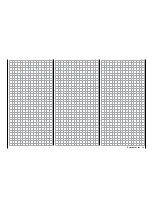Deleting saved trimming positions
Touch the value field with the trimming value you want
to delete, for example:
Touch the
RES
button to reset a changed value in the
blue (and hence active) field to the default.
Use the same procedure for other trimming values.
Digital Trim 1 and 2
Independent from the above described settings of the
trim control 1 ... 4, you can assign the INC/DEC but-
tons "DT1" and "DT2" installed in the
mz-24
HoTT
transmitter in the lines "Digital Trim 1" and "Digital
Trim 2" to any desired control channel 5 ... 12 (see
Definition of terms
) as the control. Depending on your
setting on
CO
(global) or (
SE
(phase) on the top left
side of the display, follows the storage of their trim
options accordingly
CO
(global) or
SE
(phase)
The possible trim amount is
±
30 %.
Programming
Touch the button in the line of the desired control,
such as "Digital Trim 1":
Touch
The button color changes from black to blue:
Set the desired channel "CH5 … CH12" with the
+
or
–
button at the right edge, for example:
Touch the
RES
button to reset a changed value in the
blue (and hence active) field to the default
NONE
.
Use the same procedure for "Digital Trim 2".
Tip
Real use examples are available in the section "
Pro-
gramming examples
".
To optically verify your settings change, by tapping on
the
VIEW
button at the top right of the display, to
graphically display the options of all trim controls ...
... and the graphic display is assigned to the individual
trim controllers according to the following scheme:
84
Base menu - Trim setting
Summary of Contents for mz-24 PRO
Page 13: ...13 Personal notes...
Page 19: ...19 Personal notes...
Page 37: ...37 Personal notes...
Page 59: ...Touch 59 Base menu Model selection...
Page 79: ...79 Personal notes...
Page 89: ...89 Personal notes...
Page 115: ...115 Personal notes...
Page 153: ...Helicopter model function menus Common function menus 153 Personal notes...
Page 169: ...169 Personal notes...
Page 187: ...187 Personal notes...
Page 199: ...199 Personal notes...
Page 207: ...Fixed wing model function menus System menus 207 Personal notes...
Page 211: ...211 Personal notes...
Page 219: ...219 Personal notes...
Page 237: ...237 Personal notes...
Page 238: ...238 Personal notes...
Page 239: ...239 Personal notes...