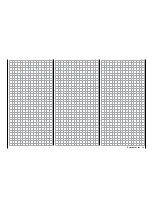Touch
NO
to terminate the procedure.
Touch
YES
to start the servo test function. This func-
tion automatically controls the servos operating under
the assumption that the associated controls (starting
from the neutral position) will be simultaneously and
continuously moved back and forth between -100%
and +100% during the set period. All of the servos
that are active in the model memory move within the
set servo paths and servo path limits until the servo
test is stopped by touching the
STOP
button at the
bottom right:
Touch
88
Base menu - Servo monitor
Summary of Contents for mz-24 PRO
Page 13: ...13 Personal notes...
Page 19: ...19 Personal notes...
Page 37: ...37 Personal notes...
Page 59: ...Touch 59 Base menu Model selection...
Page 79: ...79 Personal notes...
Page 89: ...89 Personal notes...
Page 115: ...115 Personal notes...
Page 153: ...Helicopter model function menus Common function menus 153 Personal notes...
Page 169: ...169 Personal notes...
Page 187: ...187 Personal notes...
Page 199: ...199 Personal notes...
Page 207: ...Fixed wing model function menus System menus 207 Personal notes...
Page 211: ...211 Personal notes...
Page 219: ...219 Personal notes...
Page 237: ...237 Personal notes...
Page 238: ...238 Personal notes...
Page 239: ...239 Personal notes...