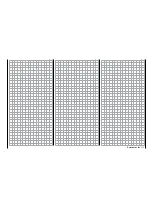The MP3 menu can now be accessed not only from
the system menu ...
Touch
Touch
... but also directly by tapping the MP3 icon in the
basic display:
Touch
Furthermore, it is now also possible to operate the
MP3 menu by means of the buttons on either side of
the display:
• Start and stop the currently selected MP3 file by
pressing the
ENT
button to the right of the display.
• Change the volume by pressing one of the two
buttons to the left of the display.
MP3 Player
Program for playing MP3 files such as music files
• Scroll forwards/backwards in the current album by
pressing one of the two
buttons to the right of
the display.
• Exit the MP3 menu by pressing the
ESC
button to
the left of the display.
Notice
Please note that for technical reasons NO data
representation is possible during the reproduc-
tion of MP3 data.
Whether or not an SD card with MP3 files is inserted,
the display has the following appearance directly after
this menu item is opened:
Touch the large red triangle or push the
ENT
button
on the right side of the display to start playing the first
MP3 file of album 1. The file starts playing immediate-
ly, but the information on the number of albums and
titles as well as the name of the current MP3 file may
appear after a slight delay depending on the size of
the MP3 file.
Touch
If no title is started and the text "NO FILE" is shown
instead, the transmitter does not find a suitable MP3
file on the inserted SD card or there is no SD card in
the card slot.
Insert a suitable memory card, or check on a comput-
er the content of the MP3 directory on the SD card
removed from the transmitter. The MP3 files may only
be saved within the MP3 directory or one folder be-
low. If this directory is empty, copy suitable MP3 files
into the directory.
Use an SD card with MP3 files in the MP3 directory,
and try again after turning on the transmitter:
Album 1 will automatically play back until you stop it
by touching the stop button or by pushing again the
ENT
button on the right side of the display...
222
System menu - MP3 player
Summary of Contents for mz-24 PRO
Page 13: ...13 Personal notes...
Page 19: ...19 Personal notes...
Page 37: ...37 Personal notes...
Page 59: ...Touch 59 Base menu Model selection...
Page 79: ...79 Personal notes...
Page 89: ...89 Personal notes...
Page 115: ...115 Personal notes...
Page 153: ...Helicopter model function menus Common function menus 153 Personal notes...
Page 169: ...169 Personal notes...
Page 187: ...187 Personal notes...
Page 199: ...199 Personal notes...
Page 207: ...Fixed wing model function menus System menus 207 Personal notes...
Page 211: ...211 Personal notes...
Page 219: ...219 Personal notes...
Page 237: ...237 Personal notes...
Page 238: ...238 Personal notes...
Page 239: ...239 Personal notes...