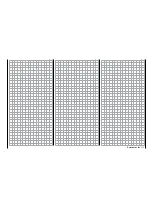The display of the
mz-24
HoTT Pro transmitter is used
for operating the transmitter and to graphically display
telemetry data. You can switch between modes by
touching the "T" icon at the bottom right of the basic
display with a finger or the provided stylus:
Touch
By default, the receiver display appears after you se-
lect the telemetry display. If
no
sensors are connected
to the receiver and the standard entry
OFF
is left in the
line "SUN" of the sub-menu "
Display
", ...
... the display will look as follows:
However, if this value field is switched to
ON
, the
same display appears as follows ...
Telemetry data display
… And correspondingly also all other of the described
displays.
If at least one sensor has been connected to the re-
ceiver before the receiver is switched on, the transmit-
ter "scans" sensors for approx. 30 seconds and also
displays this in the upper left corner of the display:
If, however, neither the "SEARCH" but-
ton nor the field strength indicators " "
are visible on the upper display edge, and no data are
displayed in any case …
…, no receiver is within range which can respond to
the telemetry link. Turn on your receiver, or bind a re-
ceiver to the active model memory as described in
detail on page
68
.
As soon as the search for sensors has been terminat-
ed, the label of the button on the upper edge of the
display changes from
SEARCH
to NEXT:
Tip
A more detailed description of this display can be found
below in the "receiver" section.
Notice
The duration of the "research" is however com-
pletely independent from your setting in the "
RE-
CEIVER SELECT
" line of the "
Telemetry
" menu:
Sensor(s)
Any combination of to four sensors can be connected
to a receiver that operates by telemetry.
The data from the sensors are transmitted to the
graphs described below only if they are properly con-
nected to the receiver before the receiver is turned
on and after all the involved components have been
switched on and all the back channels are recognized
by the transmitter too.
225
Telemetry data display
Summary of Contents for mz-24 PRO
Page 13: ...13 Personal notes...
Page 19: ...19 Personal notes...
Page 37: ...37 Personal notes...
Page 59: ...Touch 59 Base menu Model selection...
Page 79: ...79 Personal notes...
Page 89: ...89 Personal notes...
Page 115: ...115 Personal notes...
Page 153: ...Helicopter model function menus Common function menus 153 Personal notes...
Page 169: ...169 Personal notes...
Page 187: ...187 Personal notes...
Page 199: ...199 Personal notes...
Page 207: ...Fixed wing model function menus System menus 207 Personal notes...
Page 211: ...211 Personal notes...
Page 219: ...219 Personal notes...
Page 237: ...237 Personal notes...
Page 238: ...238 Personal notes...
Page 239: ...239 Personal notes...