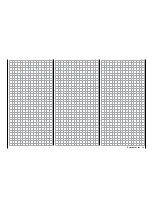Telemetry
Settings and displays
Receiver settings and the displays and settings of the
connected telemetry sensors can be retrieved and
programmed in real time in the "
Telemetry
" menu.
The connection to the receiver is maintained by the
feedback channel integrated in the HoTT receivers.
Up to four sensors can be connected through a V or Y
cable at the telemetry connection of the HoTT receiv-
ers provided with actual firmware.
The ability of these and future receivers to be updated
by the user keeps the associated "
Telemetry
" menus
current and allows additional functions or languages
to be added.
Tip
After the product has been registered at
https://www.
graupner.de/de/service/produktregistrierung.aspx
, you
will automatically be notified of updates by e-mail.
Notes
• These instructions are based on the functions
available at the time at which this manual was
drafted.
• As already noted in the section "
Binding sev-
eral receivers
" on page , if desired several re-
ceivers per model can be bound. In the related
programs of the
mz-24
HoTT transmitter, you
can directly manage one or two receivers and
use a menu to distribute the 12 transmitter
control channels between the two receivers.
During subsequent operation, only the receiv-
er selected in the line "RECEIVER SELECT" of
the "
Telemetry
" menu can establish a telem-
etry connection with the transmitter. As stan-
dard it is the last bound one.
Conversely, this also means that only these
receivers can be addressed by the "
Teleme-
try
" menu. The selection therefore may have
to change before settings can be made to a
specific receiver, because the second and all
the other receivers work in parallel in the so
called "slave mode"!
• The exchange of telemetry data between
transmitter and receiver takes normally place
only after each four RC data-packs or even
after even bigger distance, see next page.
Therefore also the reaction to control buttons
or setting changes has normally within a te-
lemetry connection a delay. This does not
constitute an error.
• When adjusting the remote control, make
sure that the transmitter antenna is always far
enough from the receiver antennas. Maintain
a distance of 1 meter to be on the safe side.
Otherwise, you risk endangering the connec-
tion with the feedback channel and causing
malfunctions.
• All settings that have been made using the
"
Telemetry
" menu (such as fail safe, reversal
of the direction of servo rotation, servo travel,
mixer and curve settings, etc.) are only saved
in the receiver and are therefore transferred to
other models when the receiver is switched.
You therefore need to reinitialize your HoTT
receiver if you want to use your receiver in an-
other model (see "Reset" on page
Reset
).
You should therefore only program the rota-
tional direction of servos, servo travel, mixer
and curve settings, etc. in a model specified
standard menu of the respective transmitter.
Otherwise, the settings will overlap each other
which at least will cause a lack of clarity and,
at worst, will cause problems in subsequent
operation.
• By using the receiver-side channel assign-
ment function called "Channel Mapping"
which is integrated in the "Telemetry" menu of
the
mz-24
HoTT Pro transmitter, the control
channels of these transmitters can be distrib-
uted as desired within one receiver as well
as to several receivers. In addition, several
receiver outputs can be assigned the same
control function. For example, this is useful
if you wish to actuate each aileron with two
servos instead of just one, etc. Also here it is
strictly recommended to pay maximum atten-
tion during programming.
WARNING
• When operating towed models, main-
tain a minimum distance of approxi-
mately 50 cm between the participat-
ing receivers or their antennas. Using
the satellite receiver is an option. Oth-
erwise, malfunctions from the feed-
back channel are possible.
98
Function menu - Telemetry
Summary of Contents for mz-24 PRO
Page 13: ...13 Personal notes...
Page 19: ...19 Personal notes...
Page 37: ...37 Personal notes...
Page 59: ...Touch 59 Base menu Model selection...
Page 79: ...79 Personal notes...
Page 89: ...89 Personal notes...
Page 115: ...115 Personal notes...
Page 153: ...Helicopter model function menus Common function menus 153 Personal notes...
Page 169: ...169 Personal notes...
Page 187: ...187 Personal notes...
Page 199: ...199 Personal notes...
Page 207: ...Fixed wing model function menus System menus 207 Personal notes...
Page 211: ...211 Personal notes...
Page 219: ...219 Personal notes...
Page 237: ...237 Personal notes...
Page 238: ...238 Personal notes...
Page 239: ...239 Personal notes...