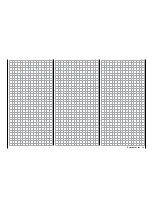Repeatedly touched the
+
or
–
- button on the right
edge of the display, or hold down the relevant but-
ton until your desired time is displayed between 00:00
and a maximum of 59:59, for example:
Touch the
RES
button to reset a changed value in the
active field to the default.
Forward-counting timer
(
UP
)
Since a forward-counting timer starts at 000:00, such
a timer is only assigned a start switch and timer reset
switch if desired as described below.
Backward-counting timer
(
DOWN
)
To transfer the time period selected as described
above to the minutes : seconds fields of the respec-
tive "Timer" line, and to switch "Timer X" from count-
ing forward to counting backward, touch the
DOWN
button to the right of "MODE”:
Touch
Tip
Alternately, a timer can be switched beforehand from
forward counting to backward counting, and a time-
frame entered or changed afterward can be transferred
by touching the
RES
button.
Notice
If a started and then stopped timer is switched
from forward to backward counting or vice versa
by touching a relevant button, only the remaining
time on the relevant timer is updated, and the time is not
reset.
Start and stop timer 1 and timer 2
• "Timer 1"
This timer can only be started through a switch
assigned in the line "START SW", for example
through the button function of the S8 switch, and
tapping on the minutes or seconds field or through
a switch assigned in the "STOP SW" line, for ex-
ample the button function of S2 switch the timer
can be stopped.
Notice
In both cases by stopping the "Timer 1" also
the data log on the SD memory card will be
stopped.
• "Timer 2"
This timer can be started and stopped by tapping
on the minutes or seconds field or alternatively
through a switch assigned in the "START SW" line.
Touch
Touch
Resetting started timers
1. Both "Timer 1" and "Timer 2" can be reset to the
original value in every moment by short tapping on
the related timer field in the basic display.
75
Base menu - Timers
Summary of Contents for mz-24 PRO
Page 13: ...13 Personal notes...
Page 19: ...19 Personal notes...
Page 37: ...37 Personal notes...
Page 59: ...Touch 59 Base menu Model selection...
Page 79: ...79 Personal notes...
Page 89: ...89 Personal notes...
Page 115: ...115 Personal notes...
Page 153: ...Helicopter model function menus Common function menus 153 Personal notes...
Page 169: ...169 Personal notes...
Page 187: ...187 Personal notes...
Page 199: ...199 Personal notes...
Page 207: ...Fixed wing model function menus System menus 207 Personal notes...
Page 211: ...211 Personal notes...
Page 219: ...219 Personal notes...
Page 237: ...237 Personal notes...
Page 238: ...238 Personal notes...
Page 239: ...239 Personal notes...