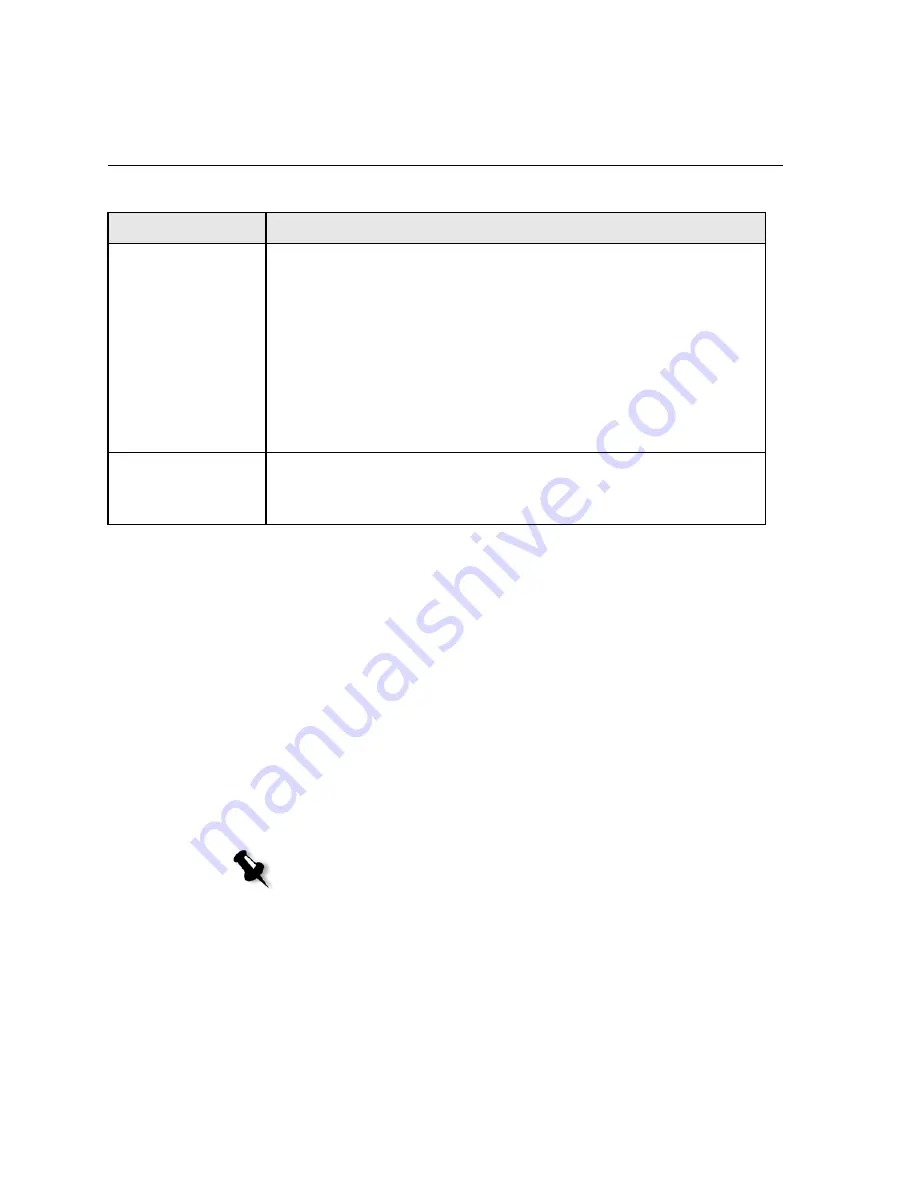
48
Chapter 3 – Working From a Client Workstation
Working From Windows Client Workstations
The Spire CXP6000 color server can print from a Windows client
workstation that has one of the following operating systems:
•
Windows 98, Windows ME
•
Windows NT 4.0, Windows 2000, Windows XP
The following section describes how to define a Spire CXP6000 color
server network printer for each of the supported operating systems.
Defining a Printer on Windows Client Workstations
You use the Windows Add Printer wizard to define the Spire CXP6000
color server network printers.
Staple Options
Landscape - Single TL
a single staple in the top left corner
Landscape - Single TR
a single staple in the top right corner
Landscape - Dual Right
two staples along the right side
Landscape - Dual Left
two staples along the left side
Landscape - Dual Top
two staples along the top
Portrait - Single TL
a single staple in the top left corner
Portrait - Single TR
a single staple in the top right corner
Portrait- Dual Right
two staples along the right side
Portrait - Dual Left
two staples along the left side
Portrait - Dual Top
two staples along the top
Spire Job Info
Enter free text in the following fields,
Account
,
Recipient
,
Comments
.
Text that you add will automatically be copied to the
Job Info
parameter
in the Job Parameters window.
Table 4: PPD parameters
PPD Parameter
Printing Options
Note:
When you add a new Spire CXP6000 color server network printer to a
client workstation, there is no need to install the Spire CXP6000 color server PPD
file and Adobe PostScript printer driver separately. They are installed
automatically in the Windows Add Printer wizard.
Summary of Contents for CXP6000 Color Server
Page 2: ...This page is intentionally left blank...
Page 3: ...Spire CXP6000 color server version 4 0 User Guide...
Page 4: ...This page is intentionally left blank...
Page 8: ...This page is intentionally left blank...
Page 28: ...This page is intentionally left blank...
Page 99: ...Spire Web Center 85 Links The Links page enables you to link to related vendors or products...
Page 169: ...Basic Workflows Importing and Printing Jobs 156 Reprinting Jobs 158 Basic Settings 159...
Page 182: ...168 Chapter 4 Basic Workflows Rotate 180 To rotate your job by 180 select Yes Gallop...
Page 190: ...176 Chapter 4 Basic Workflows Coating Select Coated to print on coated paper...
Page 244: ...This page is intentionally left blank...
Page 326: ...This page is intentionally left blank...
Page 327: ...Color Workflow Calibration 314 Default Color Flow 340 Color Tools 358...
Page 416: ...This page is intentionally left blank...
Page 494: ...This page is intentionally left blank...






























