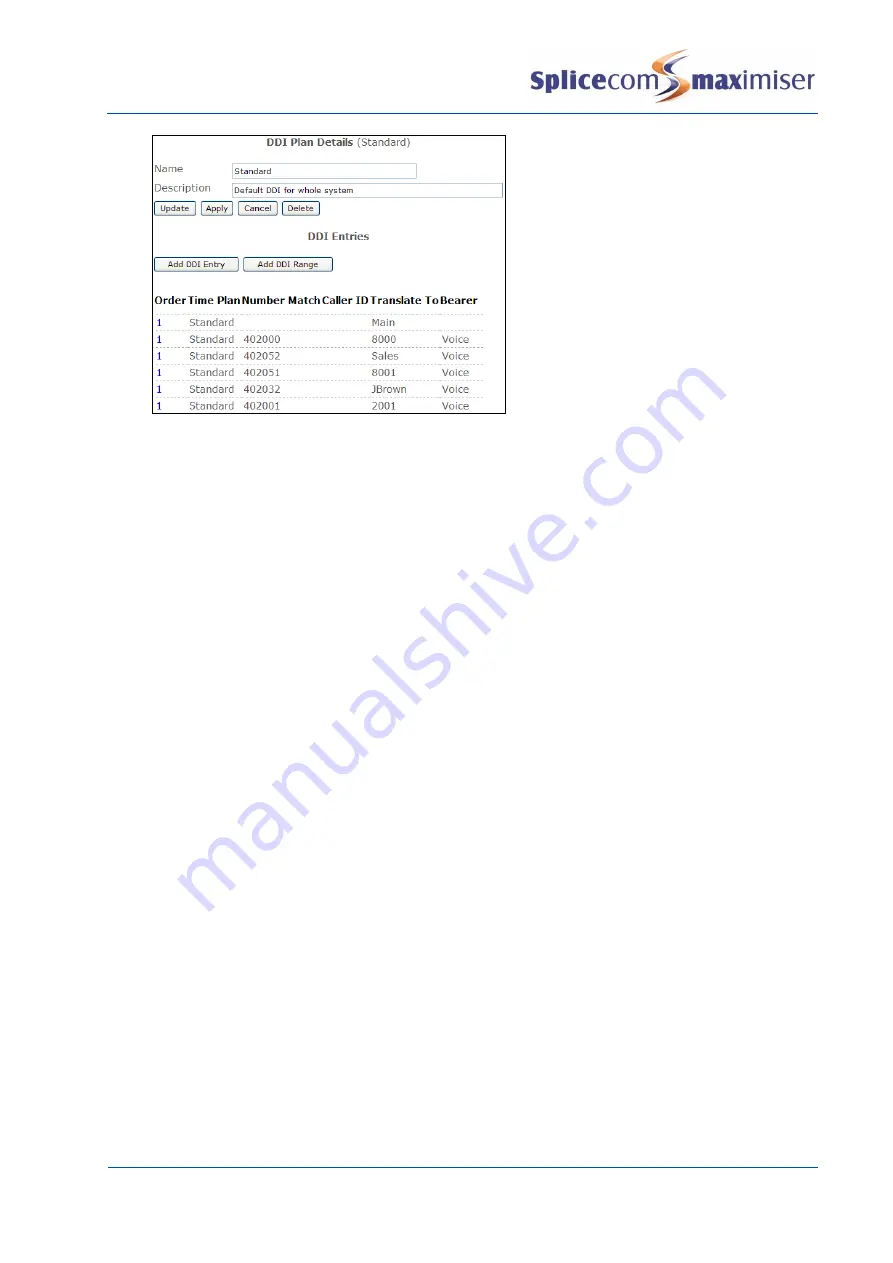
Installation and Maintenance Manual
Configuring system functionality
196
Installation and Maintenance Manual v4/0615/10
It is recommended that a default entry be created in which the Number Match field is left blank, as
shown by the first entry in the diagram above. This example will route all incoming calls to the Main
Department unless a specific entry exists.
If a Time Plan is used the call will be routed during the hours specified by the Time Plan. Outside of those
hours the system will look for the next match in the list or use the default entry.
Please note:
x
If a Department or User Name is amended, this must also be updated in the Translate To field of
the relevant DDI Plan entry, if relevant.
x
If a DDI Plan entry is to be used to determine the outgoing CLI for a call the Translate To field must
contain the User or Department’s extension number only (please refer to
the Outgoing CLI for
external calls section below for further details).
x
If the number dialled by the incoming caller is not matched in the relevant DDI Plan the call will be
routed by the Dial Plan configured for the Trunk receiving the call.
Please refer to page 277 for details on how to import or export DDI Plan entries.
Determining the order of a DDI Plan Entries
DDI Plan entries are read by the system from top to bottom of the list. The Order field can be used to
determine the position of an entry in the list. The entries are then displayed in sequential order with low
numbers at the top and higher numbers lower down. This is useful when, for example, calls to a specific
number are to be routed to one location during a specific time of the day and then to another location
outside of those hours. The DDI Plan entry containing the Time Plan should have a lower Order number
than the alternative DDI Plan entry.
DDI Plan commands
The following prefixes can be entered in front of the entry in the Translate To field to provide the
following functionality. Multiple prefixes can be used in the Translate To field in any order.
- (hyphen)
Can be used to display the text within Description field or the dialled number in
the caller’s
name field. This means that when a call is received the incoming CLI will be ignored and
Caller Display/Call Status will display the Description, if entered, or the DDI number the call
was received on.






























