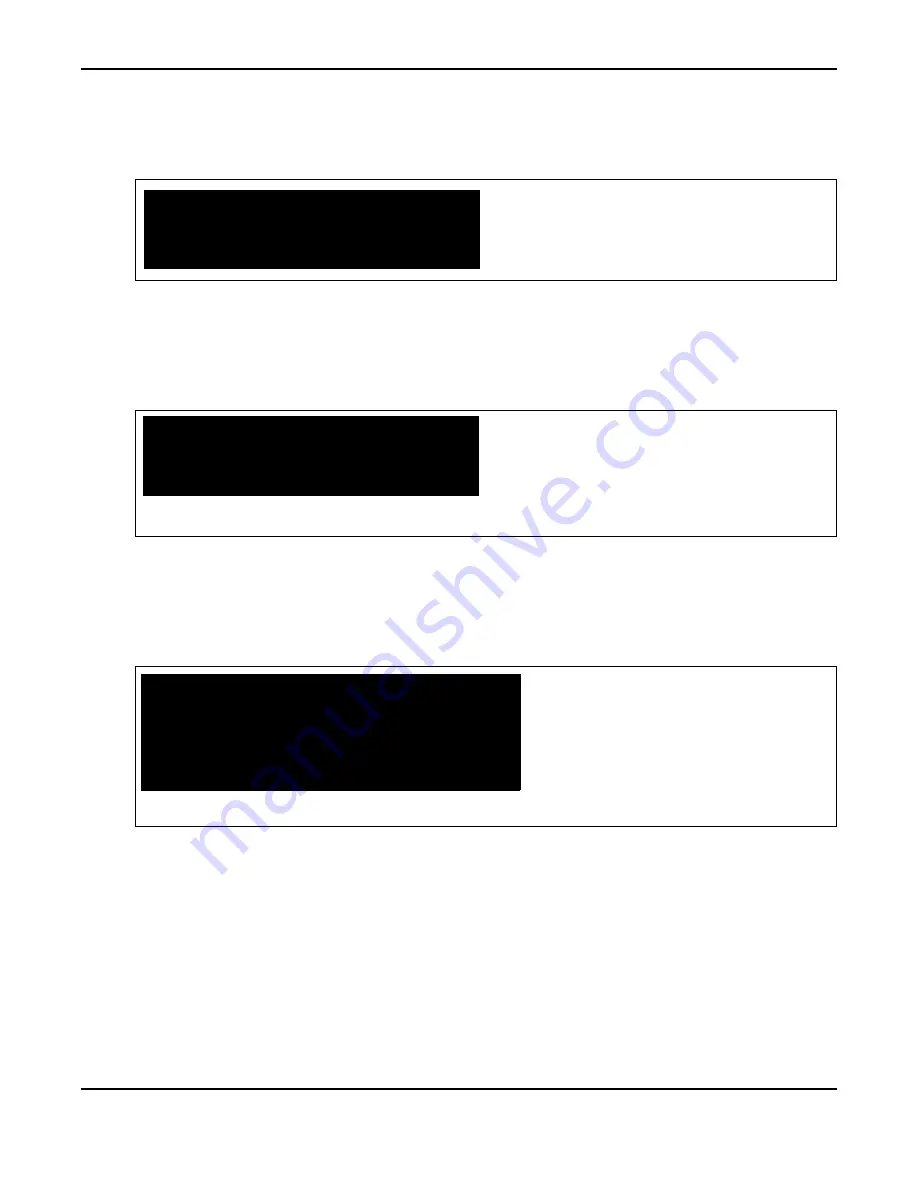
VOL.2-264
MC & MG with PFT
SET COMMAND (both MC and MG sides)
1.
Setting Default Gateway:
Note:
To make this assignment effective, use the SAVE command, and restart before exiting the maintenance com-
mand.
2.
Setting DHCP:
Note:
To make this assignment effective, use the SAVE command, and restart before exiting the maintenance com-
mand.
3.
Setting IP address and port number of DRS:
Note:
To make this assignment effective, use the SAVE command, and restart before exiting the maintenance com-
mand.
Note 1:
About IP address of DRS (Telephony Server), refer to “Registration Destination of IP Devices/Stations” in
INTRODUCTION of Installation Manual.
Line 1: Enter Default Gateway Address
(e.g. 150.10.1.254)
Line 2: Result is shown
MC-MG> SET DEFAULTROUTE 150.10.1.254
Default Gateway setting succeeded.
Line 1: Enter ENABLE or DISABLE after the command
name
ENABLE=DHCP is valid (default)
DISABLE=DHCP is invalid
Line 2: Result is shown
MC-MG> SET DHCP ENABLE
DHCP setting succeeded.
Line 1: -
Line 2: Select the applying DRS (select 1: Primary
in normal condition)
Line 3: Enter IP Address of DRS
(e.g. 150.10.1.100)
Line 4: Enter Port Number of DRS (1024-65535,
default = 3456)
Line 5: Result is shown
MC-MG> SET DRSADDRESS
DRS Unit (1: Primary/2: Secondary/3: Tertiary/4: Fourth): 1
DRS IP Address: 150.10.1.100
DRS Port Number: 3456
DRS setting succeeded.
Содержание SV8500
Страница 1: ...Peripheral Equipment Description NWA 041680 001 ISSUE 12 0 FP85 110 S7 ...
Страница 67: ...VOL 1 7 CHAPTER 1 DEVICES REQUIRED TO BUILD NETWORK 2 Select Scope Create on the menu bar as shown below ...
Страница 103: ...VOL 1 43 CHAPTER 1 DEVICES REQUIRED TO BUILD NETWORK STEP 8 Highlight Scope 10 0 0 0 ss2 and select Action Activate ...
Страница 110: ...VOL 1 50 CHAPTER 1 DEVICES REQUIRED TO BUILD NETWORK Network Services List Box Example ...
Страница 122: ...VOL 1 62 CHAPTER 1 DEVICES REQUIRED TO BUILD NETWORK STEP 3 Click Finish to complete the DNS installation ...
Страница 253: ...VOL 2 xiv TABLE OF CONTENTS CONTINUED Page ...
Страница 292: ...VOL 2 39 Zone Transceiver ZT LEDs on the Zone Transceiver POWER STATUS Power lamp Status lamp ...
Страница 1596: ...VOL 2 1343 MG SIP128 MG 128SIPMGG Port Settings tab opens Set the values as the following figure shows ...
Страница 1723: ...VOL 2 1470 MG SIP128 MG 128SIPMGJ Port Settings tab opens Set the values as the following figure shows ...
Страница 1734: ...VOL 2 1481 MG SIP128 MG 128SIPMGJ 18 4 Operation and Maintenance Here explains MG SIP128 MG 128SIPMGJ operation and maintenance ...
Страница 1854: ...VOL 2 1601 MG SIP96 Port Settings tab opens Set the values as the following figure shows ...
Страница 1864: ...VOL 2 1611 MG SIP96 19 4 Operation and Maintenance Here explains MG SIP96 operation and maintenance ...
Страница 2336: ...VOL 2 2083 SR MGC E 25 SR MGC E Here explains an SR MGC E function overview configuration installation procedure ...
Страница 2613: ...VOL 3 126 CHAPTER 2 TERMINAL RELATED DEVICES SN886 DRE B SW70 SW71 PWR LB ALM LINK IVDCN BATT0 BATT1 LED PZ 23ELCN CHAMP0 CHAMP1 ...
Страница 2638: ...VOL 3 151 CHAPTER 2 TERMINAL RELATED DEVICES Fastening of STAND ASSEM STAND ASSEM Set Screw Set Screw ...
Страница 2640: ...VOL 3 153 CHAPTER 2 TERMINAL RELATED DEVICES Installation of DRU DAU Wall Mounting DRU DAU Wood screw Wood screw ...
Страница 2721: ...VOL 3 234 CHAPTER 2 TERMINAL RELATED DEVICES Mounting of BATT BOX ASSEM Cover BATT BOX ASSEM ...
Страница 3113: ...VOL 3 626 CHAPTER 4 CONFIGURATION SETUP b English Sm Lower case ...
Страница 3114: ...VOL 3 627 CHAPTER 4 CONFIGURATION SETUP c Turkish Bg Upper case d Turkish Sm Lower case ...
Страница 3115: ...VOL 3 628 CHAPTER 4 CONFIGURATION SETUP e Russian Bg Upper case f Russian Sm Lower case ...
Страница 3116: ...VOL 3 629 CHAPTER 4 CONFIGURATION SETUP g Others EMEA Bg Upper case h Others EMEA Sm Lower case ...
Страница 3117: ...VOL 3 630 CHAPTER 4 CONFIGURATION SETUP FW 2 2 X X or earlier except for DT730G a English Bg Upper case ...
Страница 3118: ...VOL 3 631 CHAPTER 4 CONFIGURATION SETUP b English Sm Lower case ...
Страница 3119: ...VOL 3 632 CHAPTER 4 CONFIGURATION SETUP c Turkish Bg Upper case d Turkish Sm Lower case ...
Страница 3120: ...VOL 3 633 CHAPTER 4 CONFIGURATION SETUP e Russian Bg Upper case f Russian Sm Lower case ...
Страница 3121: ...VOL 3 634 CHAPTER 4 CONFIGURATION SETUP g Others EMEA Bg Upper case h Others EMEA Sm Lower case ...
Страница 3414: ...VOL 3 927 CHAPTER 4 CONFIGURATION SETUP 8 The Telephony Server normally starts up the IP station ...
Страница 3438: ...Printed in Japan 1307 120 ...






























