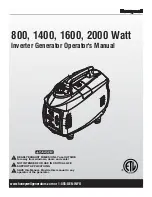Instrument Function
R&S
®
SMJ100A
385
Operating Manual 1403.7458.32 ─ 14
"Same Seg-
ment"
Depending on the trigger setting, the currently selected segment is
continuously output either immediately or after a trigger event.
Signal generation takes place differently according to the trigger
selected in the "Trigger In" section:
●
In the case of "Trigger = Auto", output starts at once and the seg-
ment is generated continuously. Trigger events are ignored.
If the segment is changed in "Next Segment", output of the cur-
rent segment is stopped and the new segment is output immedi-
ately, following a system-imposed signal gap (see above).
●
In the case of "Trigger = Armed_Auto", output starts after the first
trigger event. The segment is then generated continuously. Fur-
ther trigger events are ignored.
If the segment is changed in "Next Segment", signal output is
stopped and the new segment is not output until a trigger occurs.
●
In the case of "Trigger = Retrigger", output starts at once and the
segment is generated continuously, a trigger event causes a
restart.
If the segment is changed in "Next Segment", output of the cur-
rent segment is stopped and the new segment is output immedi-
ately, following a system-imposed signal gap (see above).
●
In the case of "Trigger = Armed_Retrigger", output starts after the
first trigger event. The segment is then generated continuously.
Further trigger events cause a restart.
If the segment is changed in "Next Segment", signal output is
stopped and the new segment is not output until a trigger occurs.
●
In the case of "Trigger = Single", output starts after the first trigger
event. The segment is then generated once. Further trigger
events cause a restart.
If the segment is changed in "Next Segment", signal output is not
stopped. The new segment is not output until a trigger occurs.
Baseband Signal - Baseband Block
Summary of Contents for SMJ100A
Page 34: ...Preface R S SMJ100A 18 Operating Manual 1403 7458 32 14 Notes on Screenshots...
Page 86: ...Preparing for Use R S SMJ100A 70 Operating Manual 1403 7458 32 14 LXI Configuration...
Page 826: ...Remote Control Commands R S SMJ100A 810 Operating Manual 1403 7458 32 14 UNIT Subsystem...
Page 828: ...Maintenance R S SMJ100A 812 Operating Manual 1403 7458 32 14 Storing and Packing...
Page 844: ...Hardware Interfaces R S SMJ100A 828 Operating Manual 1403 7458 32 14 BERT Connector...