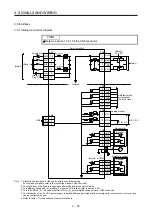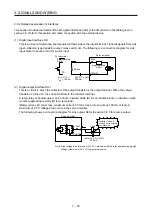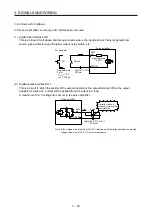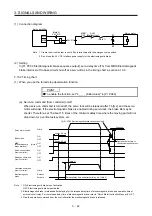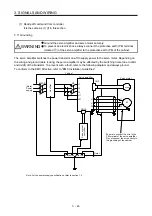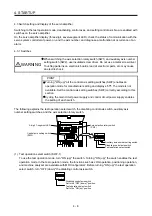3. SIGNALS AND WIRING
3 - 40
3) With holding a tab of SSCNET III cable connector, make sure to insert it into the CN1A and CN1B
connector of the servo amplifier until you hear the click. If the end face of optical cord tip is dirty,
optical transmission is interrupted and it may cause malfunctions. If it becomes dirty, wipe with a
bonded textile, etc. Do not use solvent such as alcohol.
Click
Tab
Servo amplifier
Servo amplifier
CN1A
CN1B
CN1A
CN1B
(b) Disconnection
With holding a tab of SSCNET III cable connector, pull out the connector.
When pulling out the SSCNET III cable from servo amplifier, be sure to put the cap on the connector
parts of servo amplifier to prevent it from becoming dirty. For SSCNET III cable, attach the tube for
protection optical cord's end face on the end of connector.
Summary of Contents for MR-J4-100B(-RJ)
Page 17: ...8 MEMO ...
Page 143: ...4 STARTUP 4 20 MEMO ...
Page 199: ...5 PARAMETERS 5 56 MEMO ...
Page 227: ...6 NORMAL GAIN ADJUSTMENT 6 28 MEMO ...
Page 281: ...8 TROUBLESHOOTING 8 16 MEMO ...
Page 303: ...9 DIMENSIONS 9 22 MEMO ...
Page 319: ...10 CHARACTERISTICS 10 16 MEMO ...
Page 429: ...11 OPTIONS AND PERIPHERAL EQUIPMENT 11 110 MEMO ...
Page 435: ...12 ABSOLUTE POSITION DETECTION SYSTEM 12 6 MEMO ...
Page 483: ...14 USING A LINEAR SERVO MOTOR 14 34 MEMO ...
Page 531: ...16 FULLY CLOSED LOOP SYSTEM 16 26 MEMO ...
Page 613: ...17 APPLICATION OF FUNCTIONS 17 82 MEMO ...
Page 654: ...APPENDIX App 41 ...