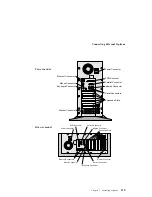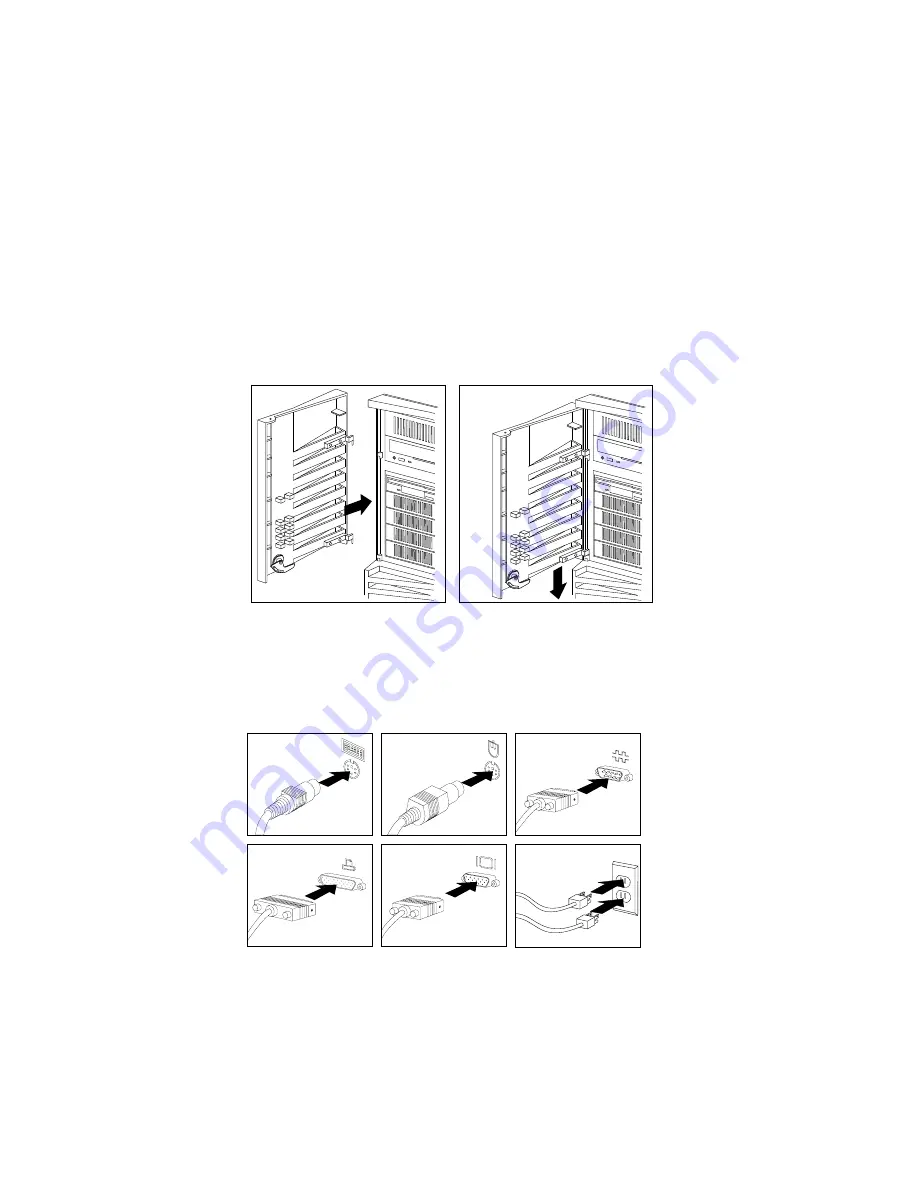
Completing the Installation
c. Close and lock the server door.
Attention:
Be sure to maintain a clearance of at least 51 mm
(2 inches) on all sides of the server to allow for air circulation.
2. Reconnect the cables to the back of the server; then, plug the
power cords into properly grounded electrical outlets.
Keyboard
Mouse
Serial Devices
Monitor
Parallel Device
Power Cords
112
PC Server 325 User's Handbook
Summary of Contents for PC Server 325
Page 1: ...PC Server 325 User s Handbook IBM...
Page 6: ...vi PC Server 325 User s Handbook...
Page 10: ...Laser Compliance Statement x PC Server 325 User s Handbook...
Page 136: ...Updating the Server Configuration 122 PC Server 325 User s Handbook...
Page 212: ...Resolving Configuration Conflicts 198 PC Server 325 User s Handbook...
Page 238: ...Installed Device Records 224 PC Server 325 User s Handbook...
Page 287: ......
Page 288: ...IBM Part Number 76H8831 Printed in U S A September 1996 76H8831...