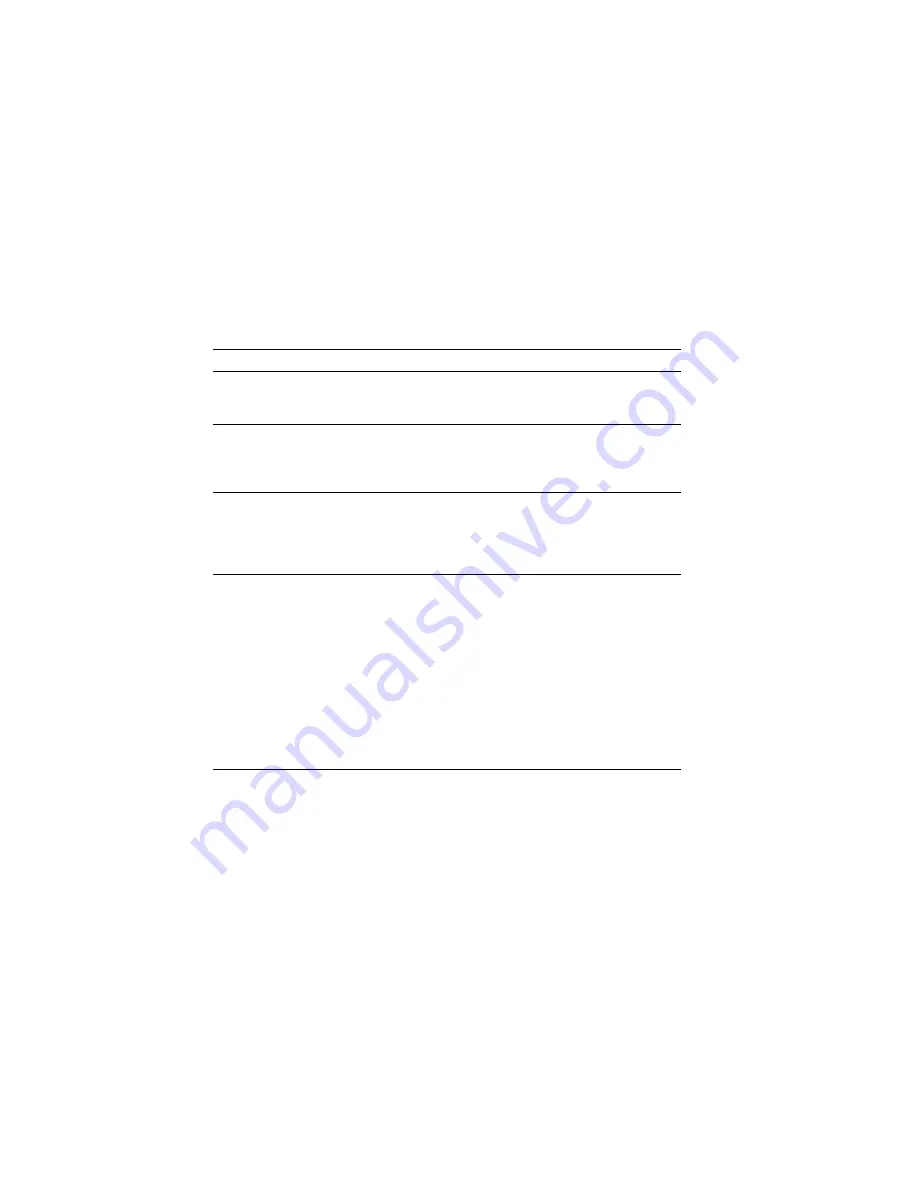
Using the Configuration/Setup Utility Main Menu
Type of Password
Results
No password set
No password required to start system.
User can access all choices on the
Configuration/Setup utility program menu.
Power-on password only
User must enter password to complete the system
startup.
Power-on password provides access to all choices
on the Configuration/Setup utility program menu.
Administrator password
User must enter password to complete the system
startup.
Administrator password provides access to all
choices on the Configuration/Setup utility
program menu.
Administrator and
power-on password
User can enter either password to complete the system
startup.
Administrator password provides access to all
choices on the Configuration/Setup utility
program menu. You can set, change, or delete
both the administrator and power-on passwords,
and allow a power-on password to be changed by
the user.
Power-on password provides access to a limited
set of choices on the Configuration/Setup utility
program menu. This might include changing or
deleting the power-on password.
Using the Administrator Password Menu
The administrator password (sometimes called a supervisor-level
password) controls access to some features of the server, including
the Configuration/Setup utility program.
Attention:
If an administrator password is set and then forgotten, it
cannot be overridden or removed. You must replace the system
board.
To set an administrator password:
1. Select Administrator Password on the System Security menu;
then press Enter.
The Administrator Password menu appears.
2. Type the password in the Enter Administrator Password data
field.
Chapter 2. Configuring Your Server
29
Summary of Contents for PC Server 325
Page 1: ...PC Server 325 User s Handbook IBM...
Page 6: ...vi PC Server 325 User s Handbook...
Page 10: ...Laser Compliance Statement x PC Server 325 User s Handbook...
Page 136: ...Updating the Server Configuration 122 PC Server 325 User s Handbook...
Page 212: ...Resolving Configuration Conflicts 198 PC Server 325 User s Handbook...
Page 238: ...Installed Device Records 224 PC Server 325 User s Handbook...
Page 287: ......
Page 288: ...IBM Part Number 76H8831 Printed in U S A September 1996 76H8831...






























