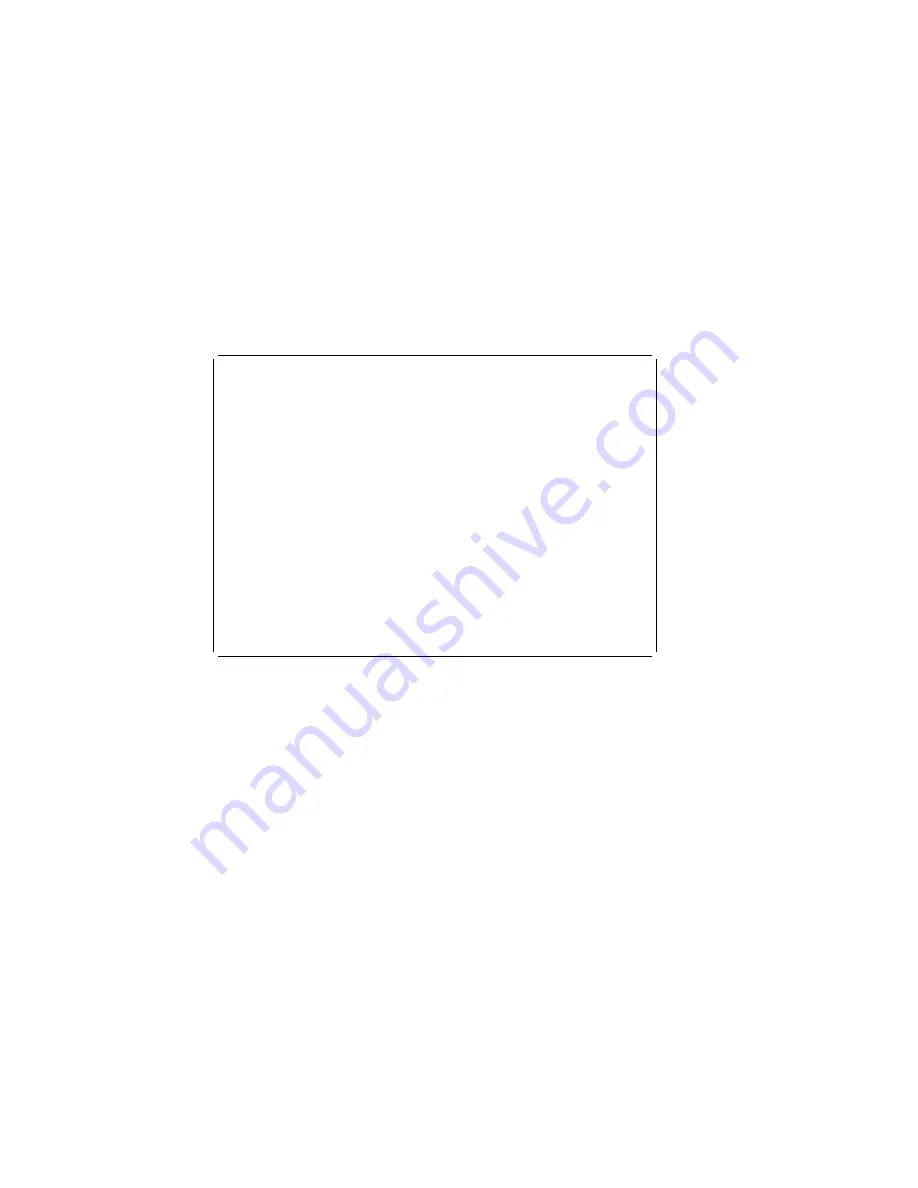
Using the SCSISelect Utility Program
à
@
ð
Unexpected SCSI Command Failure
Target SCSI ID:
4
SCSI CDB Sent:
ð3 ðð ðð ðð ðE ðð ð7 ðð ð2 ðð
Host Adapter Status:
ððh - No host adapter error
Target Status:
ð2h - Check condition
Sense Key:
ð2h - Not ready
+Sense Code:
ð4h
+Sense Code Qualifier:
ð2h
Press 'Esc' to continue.
á
ñ
Performing a Low-Level Disk Format
You can perform a low-level format on hard disk drives using the
Format Disk feature of the SCSISelect Utility program.
Depending on the hard disk capacity, the low-level format program
could take up to two hours.
When To Use the Format Disk Program
Use the Format Disk program:
When you are installing software that requires a low-level
format
When you get recurring messages from the diagnostic tests
directing you to run the Low-Level Format program on the hard
disk
As a last resort before replacing a failing hard disk drive
Note: For information about backing up all of your files, see your
operating-system documentation.
Chapter 2. Configuring Your Server
49
Summary of Contents for PC Server 325
Page 1: ...PC Server 325 User s Handbook IBM...
Page 6: ...vi PC Server 325 User s Handbook...
Page 10: ...Laser Compliance Statement x PC Server 325 User s Handbook...
Page 136: ...Updating the Server Configuration 122 PC Server 325 User s Handbook...
Page 212: ...Resolving Configuration Conflicts 198 PC Server 325 User s Handbook...
Page 238: ...Installed Device Records 224 PC Server 325 User s Handbook...
Page 287: ......
Page 288: ...IBM Part Number 76H8831 Printed in U S A September 1996 76H8831...
















































