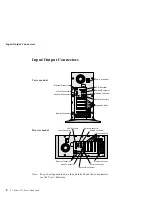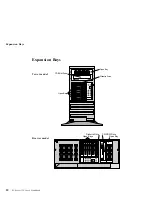Configuration Overview
Use the utility programs on the PC Server Utilities Diskette to
back up and restore the CMOS and NVRAM configuration data.
Before installing a new device or program, read the documentation
that comes with it. Reading the instructions helps you determine
the steps required for installation and configuration. The following
actions are typically, but not always, required to configure your
server.
1. Run the Configuration/Setup utility program and record the
current configuration settings.
2. Set jumpers or switches on the server's system board.
See Appendix A, “Jumpers” on page 207.
3. Set jumpers or switches on the device.
See the device installation instructions.
4. Install the device in the server.
See Chapter 3, “Installing Options” on page 51.
5. Install software programs.
See the installation instructions that come with the software.
6. Resolve configuration conflicts.
See “Resolving Configuration Conflicts” on page 43.
20
PC Server 325 User's Handbook
Summary of Contents for PC Server 325
Page 1: ...PC Server 325 User s Handbook IBM...
Page 6: ...vi PC Server 325 User s Handbook...
Page 10: ...Laser Compliance Statement x PC Server 325 User s Handbook...
Page 136: ...Updating the Server Configuration 122 PC Server 325 User s Handbook...
Page 212: ...Resolving Configuration Conflicts 198 PC Server 325 User s Handbook...
Page 238: ...Installed Device Records 224 PC Server 325 User s Handbook...
Page 287: ......
Page 288: ...IBM Part Number 76H8831 Printed in U S A September 1996 76H8831...