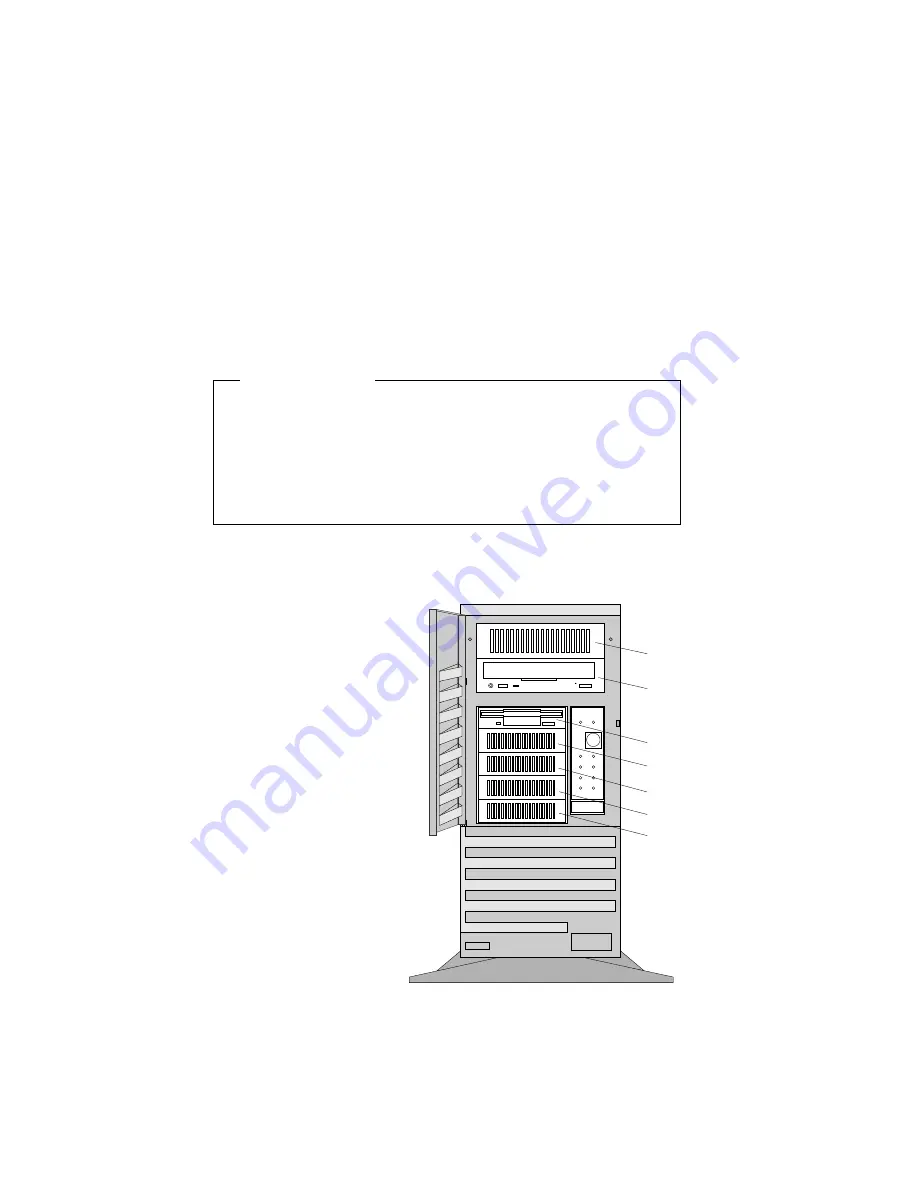
Working with Internal Drives
Removing Internal Drives
Before you begin
Read “Electrical Safety” on page 53 and “Handling
Static-Sensitive Devices” on page 54.
Turn off the server.
Disconnect all external cables and power cords, and then
remove the server cover (see “Preparing to Add Options” on
page 55).
1. Determine the location of the drive you want to remove.
Tower model
1
2
3
4
5
6
7
Chapter 3. Installing Options
91
Summary of Contents for PC Server 325
Page 1: ...PC Server 325 User s Handbook IBM...
Page 6: ...vi PC Server 325 User s Handbook...
Page 10: ...Laser Compliance Statement x PC Server 325 User s Handbook...
Page 136: ...Updating the Server Configuration 122 PC Server 325 User s Handbook...
Page 212: ...Resolving Configuration Conflicts 198 PC Server 325 User s Handbook...
Page 238: ...Installed Device Records 224 PC Server 325 User s Handbook...
Page 287: ......
Page 288: ...IBM Part Number 76H8831 Printed in U S A September 1996 76H8831...
















































