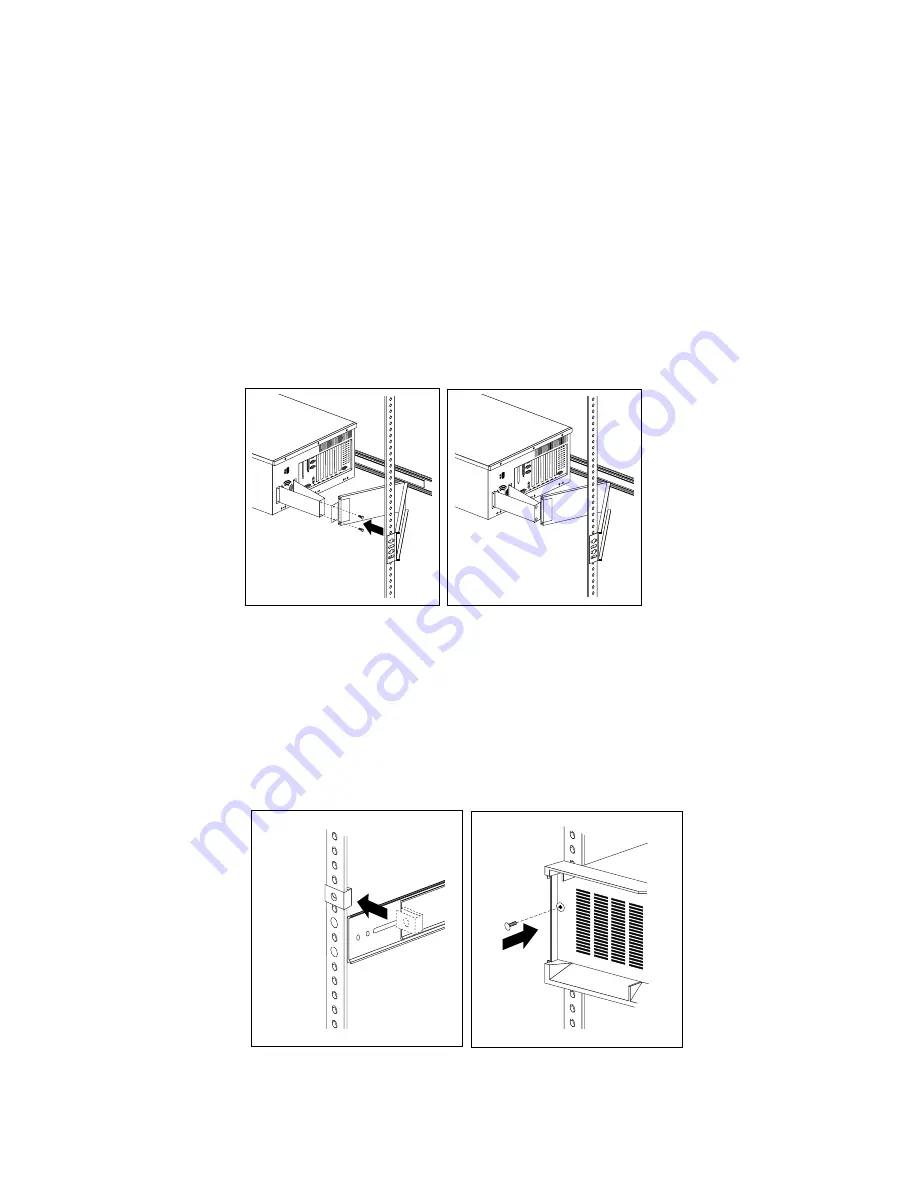
Installing the Drawer Model in a Rack
4. Attach the cable-management arm to the cable arm bracket,
using two long (10-32 by 0.5-inch) screws.
5. Attach the monitor, keyboard, and power cables to the
corresponding connectors on the server. Refer to the rack
documentation for instructions.
6. Attach the cables to the cable-management arm using the cable
ties.
7. Secure the drawer in the rack.
a. Install a nut clip to each front mounting rail, as shown.
b. Slide the drawer into the rack.
246
PC Server 325 User's Handbook
Summary of Contents for PC Server 325
Page 1: ...PC Server 325 User s Handbook IBM...
Page 6: ...vi PC Server 325 User s Handbook...
Page 10: ...Laser Compliance Statement x PC Server 325 User s Handbook...
Page 136: ...Updating the Server Configuration 122 PC Server 325 User s Handbook...
Page 212: ...Resolving Configuration Conflicts 198 PC Server 325 User s Handbook...
Page 238: ...Installed Device Records 224 PC Server 325 User s Handbook...
Page 287: ......
Page 288: ...IBM Part Number 76H8831 Printed in U S A September 1996 76H8831...






























