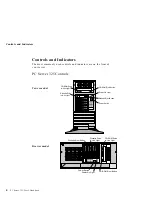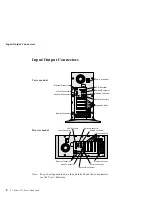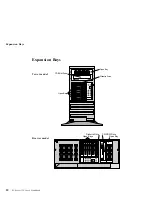Checking the Voltage Setting
Open Bays:
Your server's design accommodates 3.5-inch and
5.25-inch devices, such as hard disk, tape, and rewritable optical
disk drives. The number and capacities of the hard disk drives
vary by model.
For information on the supported types of drives and their
installation, see “Installing Internal Drives” on page 81.
Diskette Drive:
The 3.5-inch, 1.44 MB (MB is approximately
1 000 000 bytes) diskette drive uses 1 MB (unformatted) or 2 MB
(unformatted) diskettes.
CD-ROM Drive:
Your server comes with a SCSI CD-ROM
drive.
See the User's Reference for additional information about the SCSI
subsystem and SCSI hard disk drives.
Checking the Voltage Setting
Check the voltage-selection switch and verify that it is in the correct
position.
Attention:
If you set the voltage switch to the wrong position, you
might permanently damage your server when you turn it on.
If the voltage range in your country is between 90 and
137 volts, check to see that 115 is visible. (Use the 115-volt
setting in the U.S. and Canada.)
If the voltage range in your country is between 180 and
265 volts, check to see that 230 is visible.
Chapter 1. Getting Started with PC Server 325
11
Summary of Contents for PC Server 325
Page 1: ...PC Server 325 User s Handbook IBM...
Page 6: ...vi PC Server 325 User s Handbook...
Page 10: ...Laser Compliance Statement x PC Server 325 User s Handbook...
Page 136: ...Updating the Server Configuration 122 PC Server 325 User s Handbook...
Page 212: ...Resolving Configuration Conflicts 198 PC Server 325 User s Handbook...
Page 238: ...Installed Device Records 224 PC Server 325 User s Handbook...
Page 287: ......
Page 288: ...IBM Part Number 76H8831 Printed in U S A September 1996 76H8831...