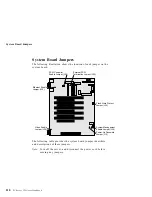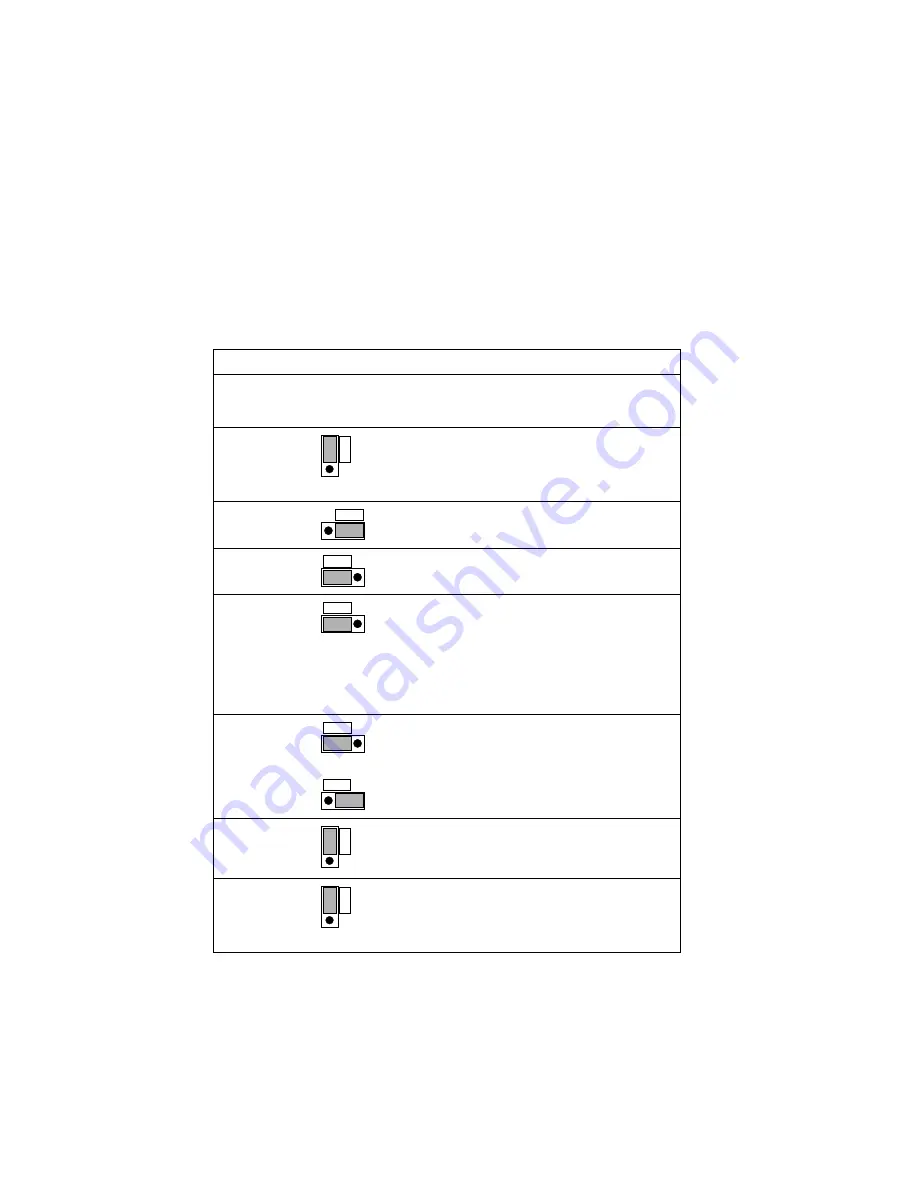
System Board Jumpers
Table 2. System Board Jumpers
Identifier
Default
Jumper
Position
Description
J12
Power-on password reset
For instructions on resetting the power-on
password, see “Bypassing an Unknown
Power-on Password” on page 212.
J22
Ethernet enable
J25
Video enable
J26
SCSI controller enable
Move the jumper to the disable position if you
are not using the SCSI controller on the
system board, for example, if you install a
SCSI adapter, and plan to connect all drives to
it. By disabling the system board SCSI
controller, you free system resources.
J29
External SCSI termination. Use the default
jumper position when you install a 16-bit SCSI
external device, or when no external device is
attached.
Use this jumper position when you install an
8-bit external SCSI device.
J30
Flash update enable jumper
The default jumper position enables you to
update the flash BIOS on the system board.
J49
When your model supports the System
Management Adapter, the LogicLock features
are enabled.
Appendix A. Jumpers
211
Summary of Contents for PC Server 325
Page 1: ...PC Server 325 User s Handbook IBM...
Page 6: ...vi PC Server 325 User s Handbook...
Page 10: ...Laser Compliance Statement x PC Server 325 User s Handbook...
Page 136: ...Updating the Server Configuration 122 PC Server 325 User s Handbook...
Page 212: ...Resolving Configuration Conflicts 198 PC Server 325 User s Handbook...
Page 238: ...Installed Device Records 224 PC Server 325 User s Handbook...
Page 287: ......
Page 288: ...IBM Part Number 76H8831 Printed in U S A September 1996 76H8831...