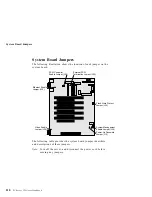Using the HelpWare Support Family
systems, and local area networks (LANs). You can call the IBM PC
Company Automated Fax System 24 hours a day, 7 days a week.
Follow the recorded instructions, and the requested information will
be sent to your fax machine.
To access the IBM PC Company Automated Fax System, do the
following:
In the U.S., call 1-800-426-3395.
In Canada, call 1-800-465-3299.
Getting Help by Telephone
During the warranty period, you can get help and information by
telephone through the IBM HelpWare PC Support Line. Expert
technical-support representatives are available to assist you with
questions you might have on the following:
Setting up your server and IBM monitor
Installing and setting up IBM options purchased from IBM or an
IBM reseller
60-day, preinstalled-operating-system support
Arranging for service (on-site or carry-in)
Arranging for overnight shipment of customer-replaceable parts
In addition, you are eligible for PC Server Startup Support for 90
days after installation. This service provides assistance for:
Setting up your network operating system
Installing and configuring interface cards
Installing and configuring network adapters
Please have the following information ready when you call:
Serial numbers of your server, monitor, and other components,
or your proof of purchase
Description of the problem
Exact wording of any error messages
Hardware and software configuration information for your
system
202
PC Server 325 User's Handbook
Summary of Contents for PC Server 325
Page 1: ...PC Server 325 User s Handbook IBM...
Page 6: ...vi PC Server 325 User s Handbook...
Page 10: ...Laser Compliance Statement x PC Server 325 User s Handbook...
Page 136: ...Updating the Server Configuration 122 PC Server 325 User s Handbook...
Page 212: ...Resolving Configuration Conflicts 198 PC Server 325 User s Handbook...
Page 238: ...Installed Device Records 224 PC Server 325 User s Handbook...
Page 287: ......
Page 288: ...IBM Part Number 76H8831 Printed in U S A September 1996 76H8831...