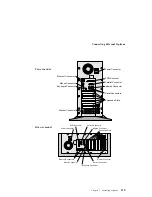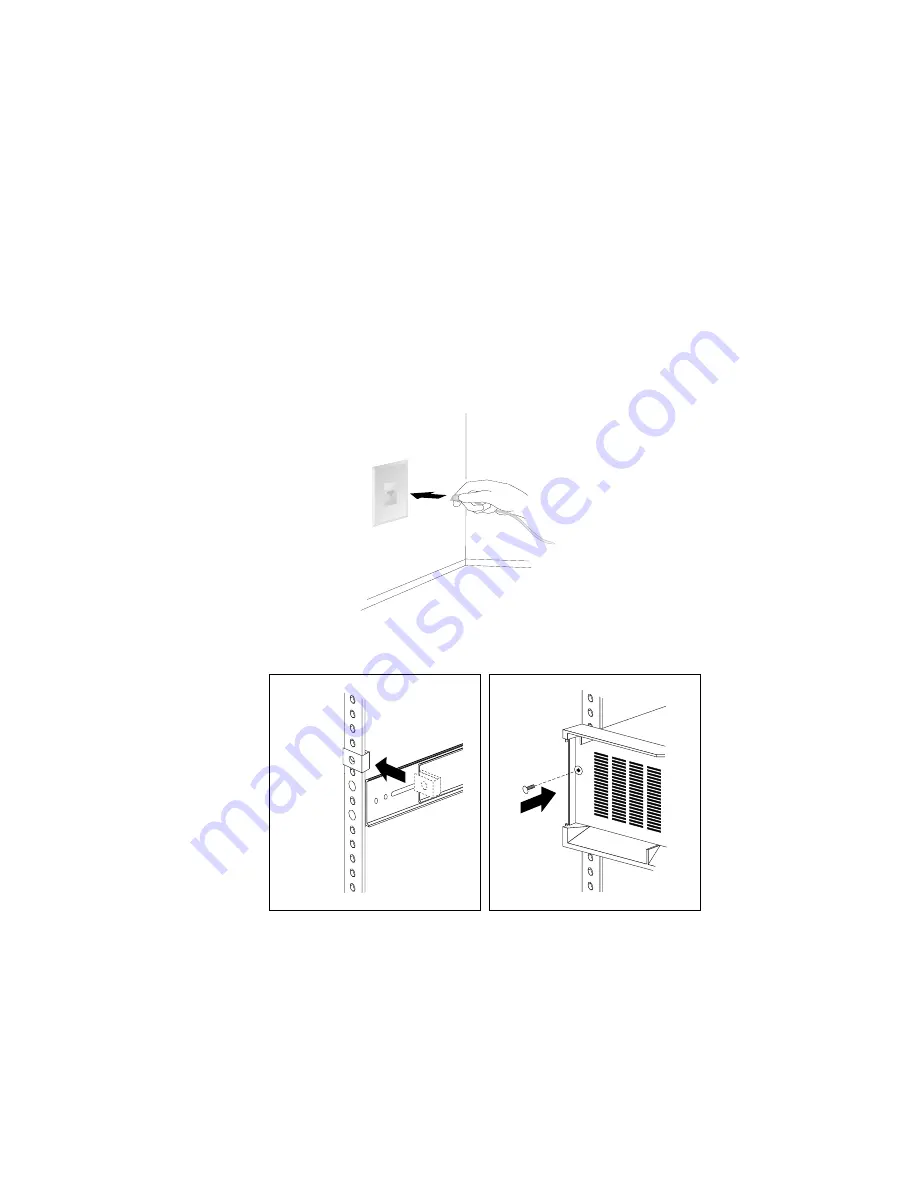
Completing the Installation
5. If you have a modem or fax machine attached to the server,
reconnect the telephone line to the wall outlet and the server.
6. Secure the drawer in the rack.
a. Slide the drawer into the rack.
b. Locate the screws that you removed in step 3 on page 58.
c. Insert the screws through the bezel, mounting rail, and nut
clip.
Chapter 3. Installing Options
115
Summary of Contents for PC Server 325
Page 1: ...PC Server 325 User s Handbook IBM...
Page 6: ...vi PC Server 325 User s Handbook...
Page 10: ...Laser Compliance Statement x PC Server 325 User s Handbook...
Page 136: ...Updating the Server Configuration 122 PC Server 325 User s Handbook...
Page 212: ...Resolving Configuration Conflicts 198 PC Server 325 User s Handbook...
Page 238: ...Installed Device Records 224 PC Server 325 User s Handbook...
Page 287: ......
Page 288: ...IBM Part Number 76H8831 Printed in U S A September 1996 76H8831...