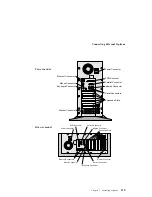Connecting External Options
Adding External SCSI Devices
Notes:
1. You can attach only one external SCSI device to the server's
external SCSI connector. To attach additional external SCSI
devices, you must install a SCSI adapter.
2. If you plan to install both internal and external SCSI devices,
you must follow the instructions given in “Working with
Internal Drives” on page 77 in addition to the instructions in
this section. Read “Working with Internal Drives,” and then
return here.
3. You might need to change the setting of the external SCSI
termination jumper (J29). See “System Board Jumpers” on
page 210 for more information.
If you plan to attach an external SCSI device, you must order an
additional SCSI cable. That is, to use an external device with the PC
Server 325, you must connect it to the external SCSI connector, using
a SCSI cable. This SCSI cable must have the proper connector for
the SCSI external connector on one end, and the proper connector
for the external device on the other end. To select and order the
correct SCSI cable for use with the external device, contact your IBM
marketing representative or your IBM reseller.
The SCSI controller on the system board can support up to six
internal SCSI devices and one external SCSI device.
Adding External Options
To add an external option:
1. Turn off the server and all attached devices.
2. Follow the instructions that come with the option to connect it
to the server.
118
PC Server 325 User's Handbook
Summary of Contents for PC Server 325
Page 1: ...PC Server 325 User s Handbook IBM...
Page 6: ...vi PC Server 325 User s Handbook...
Page 10: ...Laser Compliance Statement x PC Server 325 User s Handbook...
Page 136: ...Updating the Server Configuration 122 PC Server 325 User s Handbook...
Page 212: ...Resolving Configuration Conflicts 198 PC Server 325 User s Handbook...
Page 238: ...Installed Device Records 224 PC Server 325 User s Handbook...
Page 287: ......
Page 288: ...IBM Part Number 76H8831 Printed in U S A September 1996 76H8831...