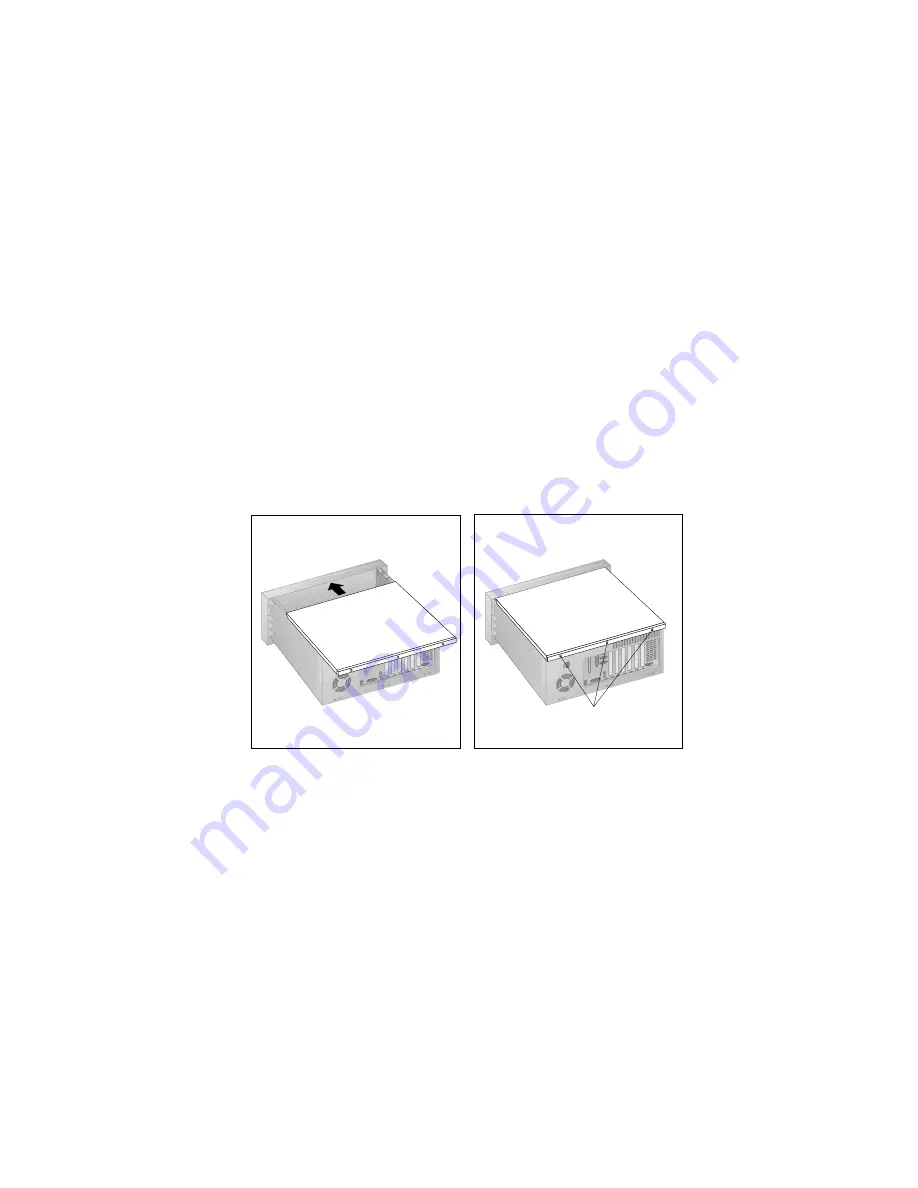
Installing the Drawer Model in a Rack
11. If you are installing drives into bays 3 through 7 at this time, go
to “Installing Internal Drives” on page 81; then return here.
12. Install the top and bottom covers:
a. Align the cover with the frame of the server.
b. Press the cover onto the server; then, slide the front edge of
the cover under the lip of the server frame.
c. Tighten the screws in the back of the cover.
Captive Screws
13. Continue the installation at “Installing the Drawer Model in a
Rack.”
Installing the Drawer Model in a Rack
During this procedure, you must install parts on the rack and the
server. This process can be divided into three parts:
Preparing the server
Preparing the rack
Installing the server into the rack
236
PC Server 325 User's Handbook
Summary of Contents for PC Server 325
Page 1: ...PC Server 325 User s Handbook IBM...
Page 6: ...vi PC Server 325 User s Handbook...
Page 10: ...Laser Compliance Statement x PC Server 325 User s Handbook...
Page 136: ...Updating the Server Configuration 122 PC Server 325 User s Handbook...
Page 212: ...Resolving Configuration Conflicts 198 PC Server 325 User s Handbook...
Page 238: ...Installed Device Records 224 PC Server 325 User s Handbook...
Page 287: ......
Page 288: ...IBM Part Number 76H8831 Printed in U S A September 1996 76H8831...
















































