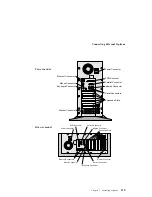Diagnostic Tools Overview
If POST detects a problem, an error message appears on your
screen. A single problem might cause several error messages to
appear. When you correct the cause of the first error message, the
other error messages probably will not appear on the screen the
next time you turn on the system.
POST Beep Codes
POST generates beeping sounds to indicate successful completion or
the detection of an error.
One beep and the startup of the operating system or application
program indicates successful completion of POST. More than one
beep indicates that POST detected an error.
For more information on beep codes, see “Beep Codes” on
page 185.
Test Programs
The PC Server Diagnostic Diskette contains the QAPlus/PRO test
programs, developed by DiagSoft, Inc. for IBM. These programs are
the primary method of testing the system board, memory, disk
drives, and many other options that you can install in the PC Server
325.
You can use the programs to test the IBM components of the system
and some external devices. The more optional adapters and devices
you have attached to your system, the longer the testing takes.
If you cannot determine whether a problem is caused by the
hardware or by the software, you can run the test programs to
confirm that the hardware is working correctly.
126
PC Server 325 User's Handbook
Summary of Contents for PC Server 325
Page 1: ...PC Server 325 User s Handbook IBM...
Page 6: ...vi PC Server 325 User s Handbook...
Page 10: ...Laser Compliance Statement x PC Server 325 User s Handbook...
Page 136: ...Updating the Server Configuration 122 PC Server 325 User s Handbook...
Page 212: ...Resolving Configuration Conflicts 198 PC Server 325 User s Handbook...
Page 238: ...Installed Device Records 224 PC Server 325 User s Handbook...
Page 287: ......
Page 288: ...IBM Part Number 76H8831 Printed in U S A September 1996 76H8831...