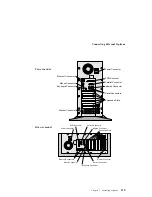Diagnostic Tools Overview
Getting Started
If you are not familiar with the diagnostic tools, continue reading
the following sections. If you are familiar with these topics, select
the appropriate instructions from this chapter's table of contents.
Diagnostic Tools Overview
The following tools are available to help identify and resolve
hardware-related problems:
Power-on self-test (POST)
POST beep codes
Test programs
Error messages
Troubleshooting charts
Option Diskettes
Power-On Self-Test (POST)
When you turn on the system, it performs a series of tests to check
the operation of the system and some options. This series of tests is
called the power-on self-test, or POST.
POST does the following:
Checks some basic system-board operations
Checks the memory operation
Compares the current system configuration with the stored
system configuration information
Starts the video operation
Verifies that drives (such as the diskette, CD-ROM, and hard
disk drives) are working
While the memory is being tested, the amount of available memory
appears on the screen. These numbers advance as the system
progresses through POST. If POST finishes without detecting any
problems, a single beep sounds and the first screen of your
operating system or application program appears.
Chapter 4. Solving Problems
125
Summary of Contents for PC Server 325
Page 1: ...PC Server 325 User s Handbook IBM...
Page 6: ...vi PC Server 325 User s Handbook...
Page 10: ...Laser Compliance Statement x PC Server 325 User s Handbook...
Page 136: ...Updating the Server Configuration 122 PC Server 325 User s Handbook...
Page 212: ...Resolving Configuration Conflicts 198 PC Server 325 User s Handbook...
Page 238: ...Installed Device Records 224 PC Server 325 User s Handbook...
Page 287: ......
Page 288: ...IBM Part Number 76H8831 Printed in U S A September 1996 76H8831...