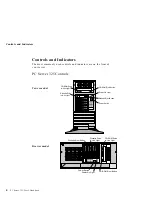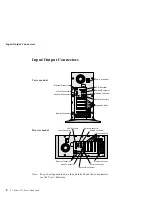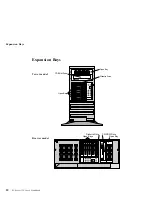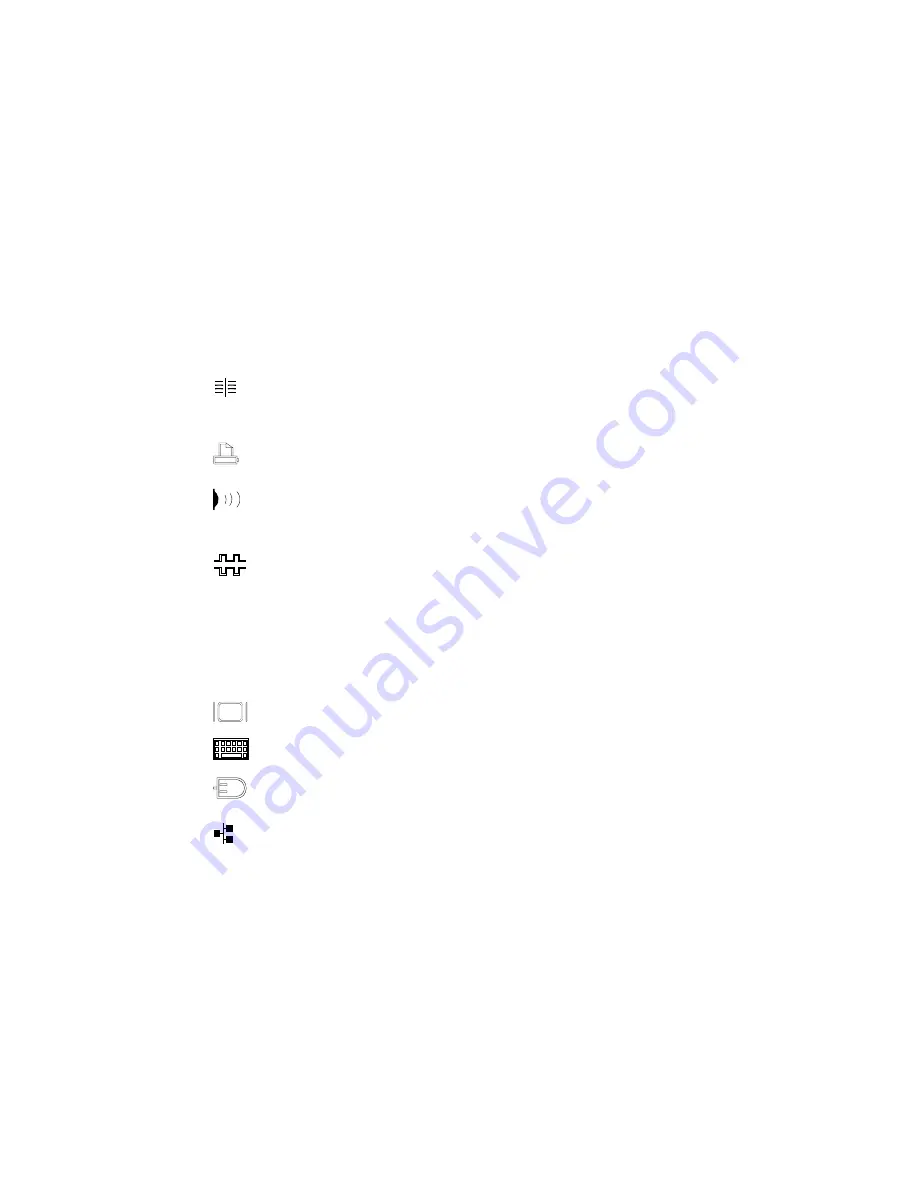
Input/Output Connectors
Power Connector:
The server power cable connects here.
SCSI Knockout:
Remove this knockout panel to install the
SCSI external connector cable. For more information, see
“Installing the External SCSI Cable Connector” on page 106.
Parallel Connector:
A signal cable for a parallel device, such
as a printer, connects here.
Infrared Connector:
An infrared (IR) transceiver module
option can connect here. See “Devices and I/O Ports” on
page 24 for port assignment information.
Serial Connectors:
Signal cables for modems or other serial
devices connect here to the 9-pin serial connectors, serial
ports A and B. Serial port B shares a port assignment with
the infrared port. See “Devices and I/O Ports” on page 24
for port assignment information.
Expansion Slots:
Cables to the external connectors on EISA,
ISA, and PCI adapters connect here.
Monitor Connector:
The monitor signal cable connects here.
Keyboard Connector:
The keyboard cable connects here.
Mouse Connector:
The mouse cable connects here. This
connector is sometimes called the auxiliary-device port.
Ethernet Connectors:
There are two Ethernet connectors: a
DB-15 and an RJ-45. The DB-15 attachment unit interface
(AUI) connector is for attachment of external 10BASE2,
10BASE5, or 10BASE-F medium attachment unit (MAU). The
RJ-45 connector is for attachment to the integrated 10BASE-T
(twisted-pair) transceiver. If your server comes with an
Ethernet interface cable, you must attach it to the RJ-45
connector on the server, and the cable on the 10BASE-T
device.
For more information about cables, see Appendix C,
“Ethernet Cable Specifications” on page 225.
Chapter 1. Getting Started with PC Server 325
9
Summary of Contents for PC Server 325
Page 1: ...PC Server 325 User s Handbook IBM...
Page 6: ...vi PC Server 325 User s Handbook...
Page 10: ...Laser Compliance Statement x PC Server 325 User s Handbook...
Page 136: ...Updating the Server Configuration 122 PC Server 325 User s Handbook...
Page 212: ...Resolving Configuration Conflicts 198 PC Server 325 User s Handbook...
Page 238: ...Installed Device Records 224 PC Server 325 User s Handbook...
Page 287: ......
Page 288: ...IBM Part Number 76H8831 Printed in U S A September 1996 76H8831...