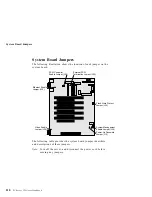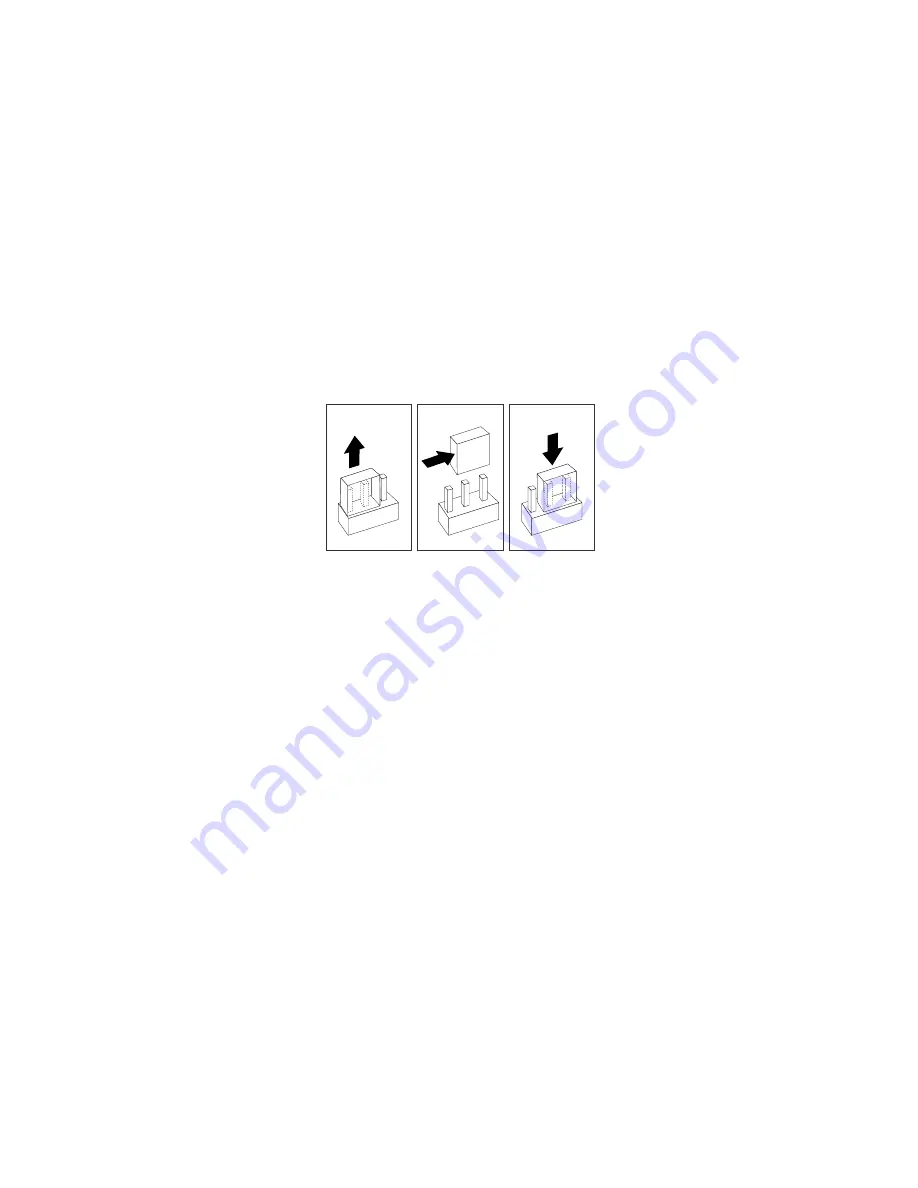
System Board Jumpers
c. Slide the jumper over these pins. POST will bypass the
power-on password the next time that you restart the server.
3. Replace the server cover and reconnect all external cables and
power cords (see “Completing the Installation” on page 111 if
you need additional information).
4. Use the Configuration/Setup utility programs to set a new
power-on password. Refer to “Using the Power-on Password
Menu” on page 31 for more information.
Appendix A. Jumpers
213
Summary of Contents for PC Server 325
Page 1: ...PC Server 325 User s Handbook IBM...
Page 6: ...vi PC Server 325 User s Handbook...
Page 10: ...Laser Compliance Statement x PC Server 325 User s Handbook...
Page 136: ...Updating the Server Configuration 122 PC Server 325 User s Handbook...
Page 212: ...Resolving Configuration Conflicts 198 PC Server 325 User s Handbook...
Page 238: ...Installed Device Records 224 PC Server 325 User s Handbook...
Page 287: ......
Page 288: ...IBM Part Number 76H8831 Printed in U S A September 1996 76H8831...