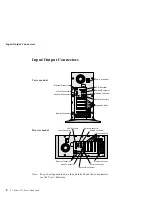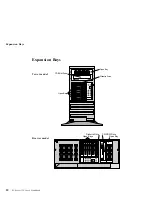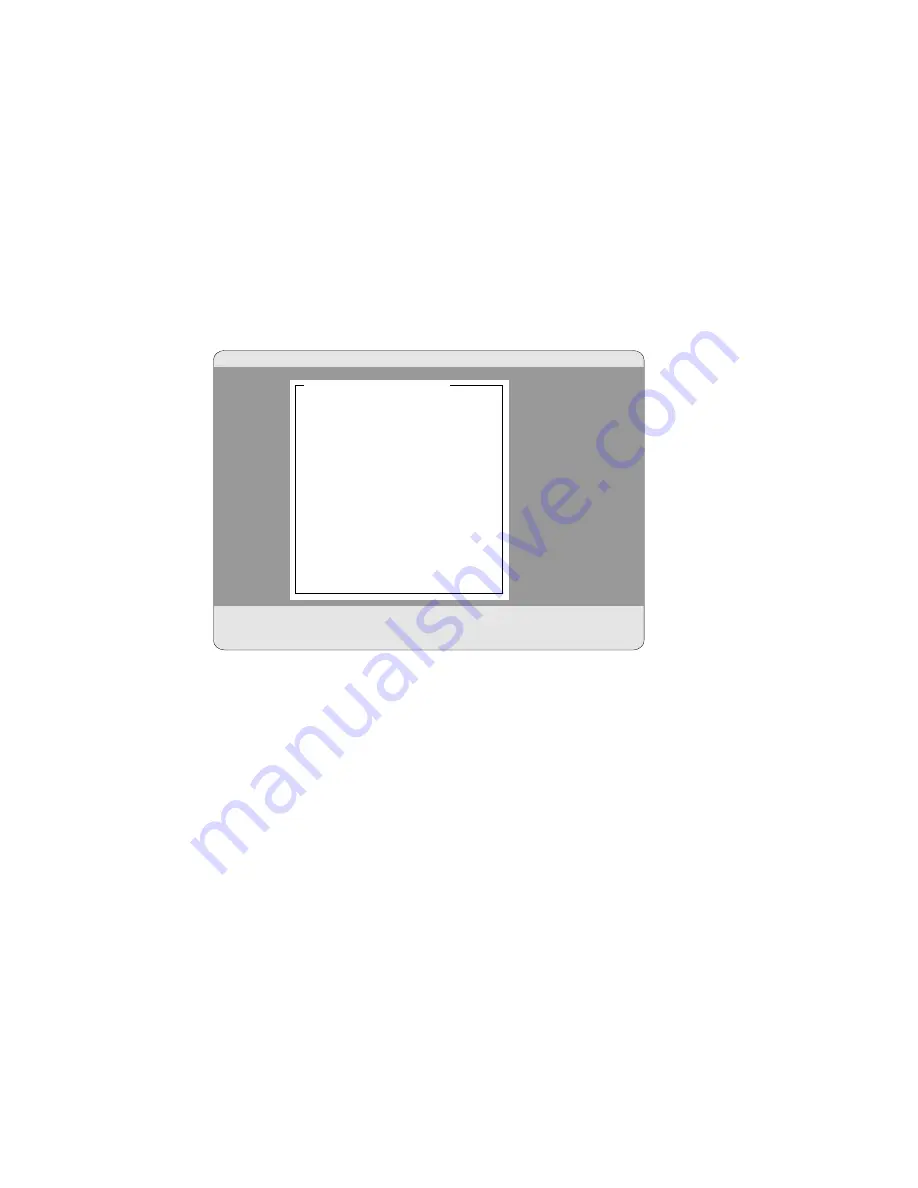
Using the Configuration/Setup Utility Main Menu
IBM SurePath Setup - © IBM Corporation
<F1> Help
< > < > Move
<Esc> Exit
<Enter> Select
↑
↓
•
•
•
•
•
•
•
•
System Summary
System Information
Devices and I/O Ports
Date and Time
Alarm/Wakeup Settings
System Security
Start Options
Advanced Setup
Save Settings
Restore Settings
Load Default Settings
Exit Setup
Configuration/Setup Utility
Note: Some menus might differ slightly, depending on the BIOS
version that comes with your server.
Using the Configuration/Setup Utility Main
Menu
The Configuration/Setup utility program Main Menu lets you select
settings you want to change.
Pressing F1 displays Help information for a selected menu item.
Notes:
1. If you enter only the power-on password and an administrator
(supervisor-level) password is also set, a limited version of the
menu appears.
2. The choices on some menus might differ slightly, depending on
the BIOS version that comes with your server.
22
PC Server 325 User's Handbook
Summary of Contents for PC Server 325
Page 1: ...PC Server 325 User s Handbook IBM...
Page 6: ...vi PC Server 325 User s Handbook...
Page 10: ...Laser Compliance Statement x PC Server 325 User s Handbook...
Page 136: ...Updating the Server Configuration 122 PC Server 325 User s Handbook...
Page 212: ...Resolving Configuration Conflicts 198 PC Server 325 User s Handbook...
Page 238: ...Installed Device Records 224 PC Server 325 User s Handbook...
Page 287: ......
Page 288: ...IBM Part Number 76H8831 Printed in U S A September 1996 76H8831...