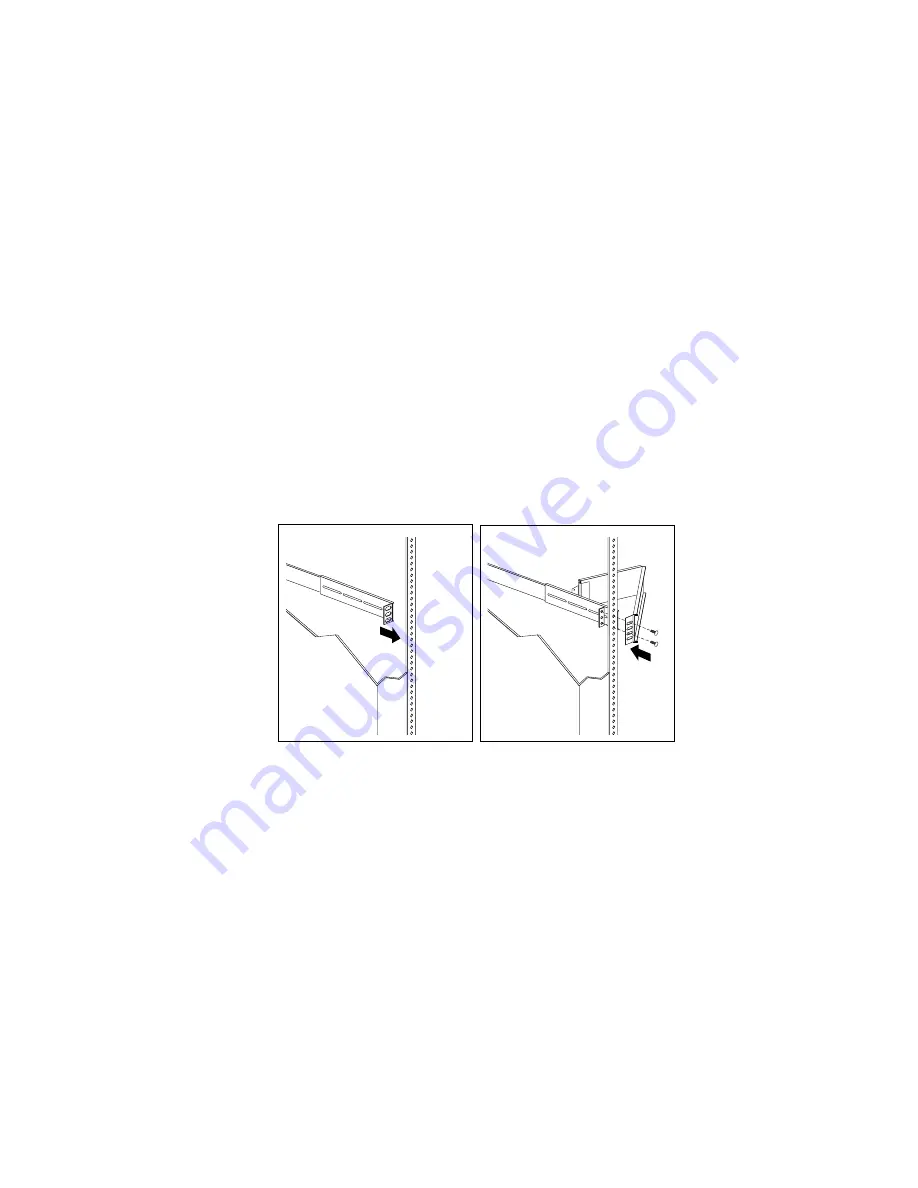
Installing the Drawer Model in a Rack
d. Attach the slide bracket and cable management arm to the
right rear of the rack.
1) Align the holes on the bracket with the bar nut.
2) Align the holes on the bracket and bar nut assembly
with the marked holes on the rear mounting rail.
3) From the rear of the rack, align the holes on the cable
arm mounting panel with the marked holes on the rear
mounting rail.
4) From the rear of the rack, insert a long screw through
holes in the cable arm bracket, mounting rail, slide
bracket, and bar nut; then, tighten the screws.
Note: To facilitate alignment of the cable arm, be sure
to insert the screws through the first and third
holes, as shown.
5) Tighten the nuts on the slide rail, using pliers or an
adjustable wrench.
244
PC Server 325 User's Handbook
Summary of Contents for PC Server 325
Page 1: ...PC Server 325 User s Handbook IBM...
Page 6: ...vi PC Server 325 User s Handbook...
Page 10: ...Laser Compliance Statement x PC Server 325 User s Handbook...
Page 136: ...Updating the Server Configuration 122 PC Server 325 User s Handbook...
Page 212: ...Resolving Configuration Conflicts 198 PC Server 325 User s Handbook...
Page 238: ...Installed Device Records 224 PC Server 325 User s Handbook...
Page 287: ......
Page 288: ...IBM Part Number 76H8831 Printed in U S A September 1996 76H8831...
















































