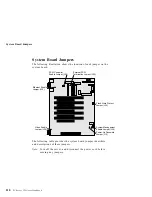Resolving Configuration Conflicts
Changing the Software Configuration Setup
The best way to resolve memory-address conflicts is to change the
software configuration by changing the addresses that the EMS
device driver defined. The SVGA video memory occupies 8 KB
(1 KB
=
1024 bytes) of space in the hex C0000 to C7FFF EMS
memory area. EMS device drivers must use addresses different
from those assigned to video read-only memory (ROM). You can
use the Configuration/Setup utility program to view or change the
current setting for video ROM.
If the SVGA or EMM386 device driver is causing the
memory-address conflict, refer to your DOS documentation. For
conflicts caused by device drivers supplied with application
programs instead of those supplied with DOS, refer to the
documentation supplied with the device drivers.
Changing the Hardware Configuration Setup
An alternative way to resolve memory-address conflicts is to change
the address of the conflicting hardware option.
Chapter 4. Solving Problems
197
Summary of Contents for PC Server 325
Page 1: ...PC Server 325 User s Handbook IBM...
Page 6: ...vi PC Server 325 User s Handbook...
Page 10: ...Laser Compliance Statement x PC Server 325 User s Handbook...
Page 136: ...Updating the Server Configuration 122 PC Server 325 User s Handbook...
Page 212: ...Resolving Configuration Conflicts 198 PC Server 325 User s Handbook...
Page 238: ...Installed Device Records 224 PC Server 325 User s Handbook...
Page 287: ......
Page 288: ...IBM Part Number 76H8831 Printed in U S A September 1996 76H8831...