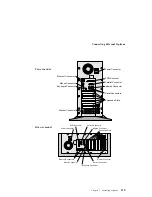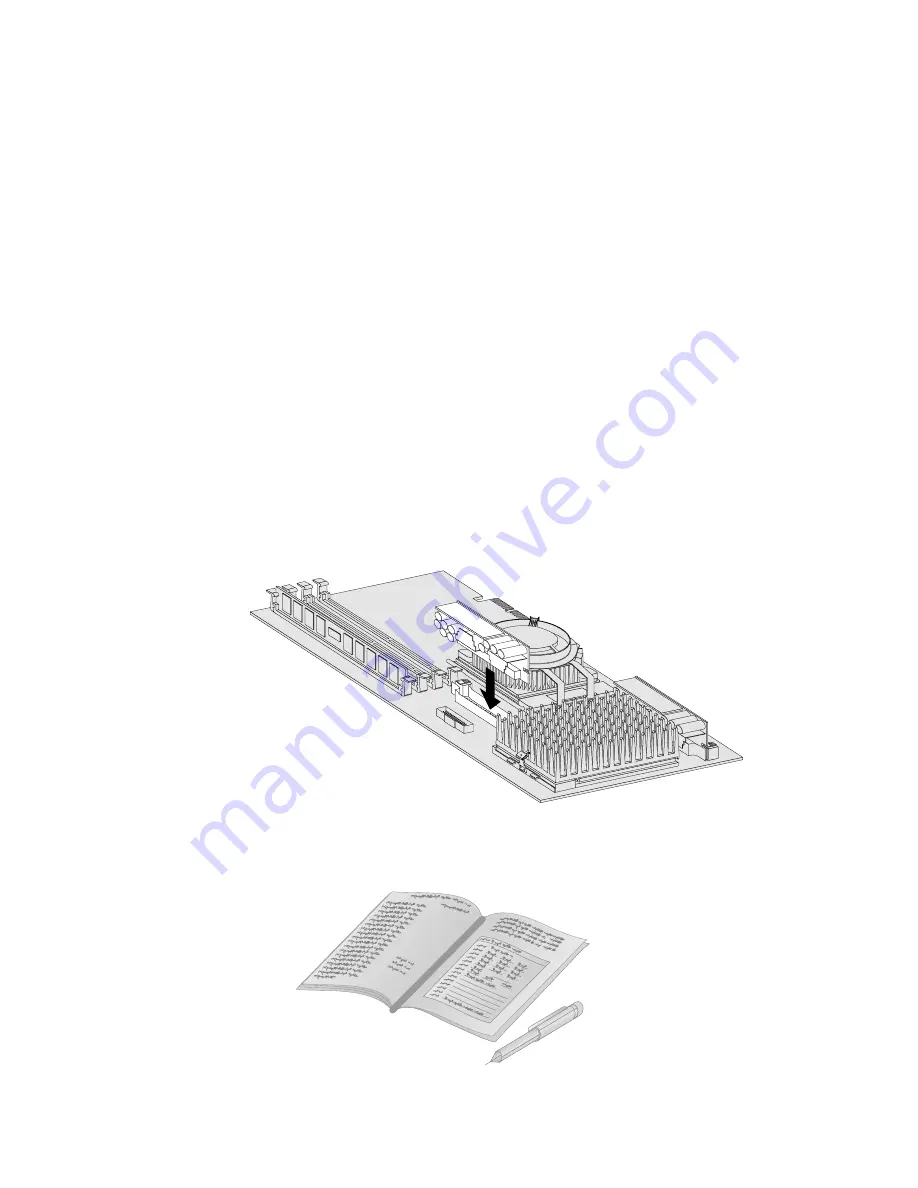
Working with Microprocessor Upgrades
16. Connect the other end of the power cable to the secondary
microprocessor fan connector (J21) on the processor board.
(Refer to the system service label for the location of the fan
connector.)
17. Install the voltage regulator module (VRM) in the secondary
VRM connector:
a. Position the VRM above the processor board connector as
shown in the illustration.
b. Press the VRM firmly into the connector until it snaps into
place.
18. Go to Table 7 on page 219 and update the processor-upgrade
socket information.
104
PC Server 325 User's Handbook
Summary of Contents for PC Server 325
Page 1: ...PC Server 325 User s Handbook IBM...
Page 6: ...vi PC Server 325 User s Handbook...
Page 10: ...Laser Compliance Statement x PC Server 325 User s Handbook...
Page 136: ...Updating the Server Configuration 122 PC Server 325 User s Handbook...
Page 212: ...Resolving Configuration Conflicts 198 PC Server 325 User s Handbook...
Page 238: ...Installed Device Records 224 PC Server 325 User s Handbook...
Page 287: ......
Page 288: ...IBM Part Number 76H8831 Printed in U S A September 1996 76H8831...