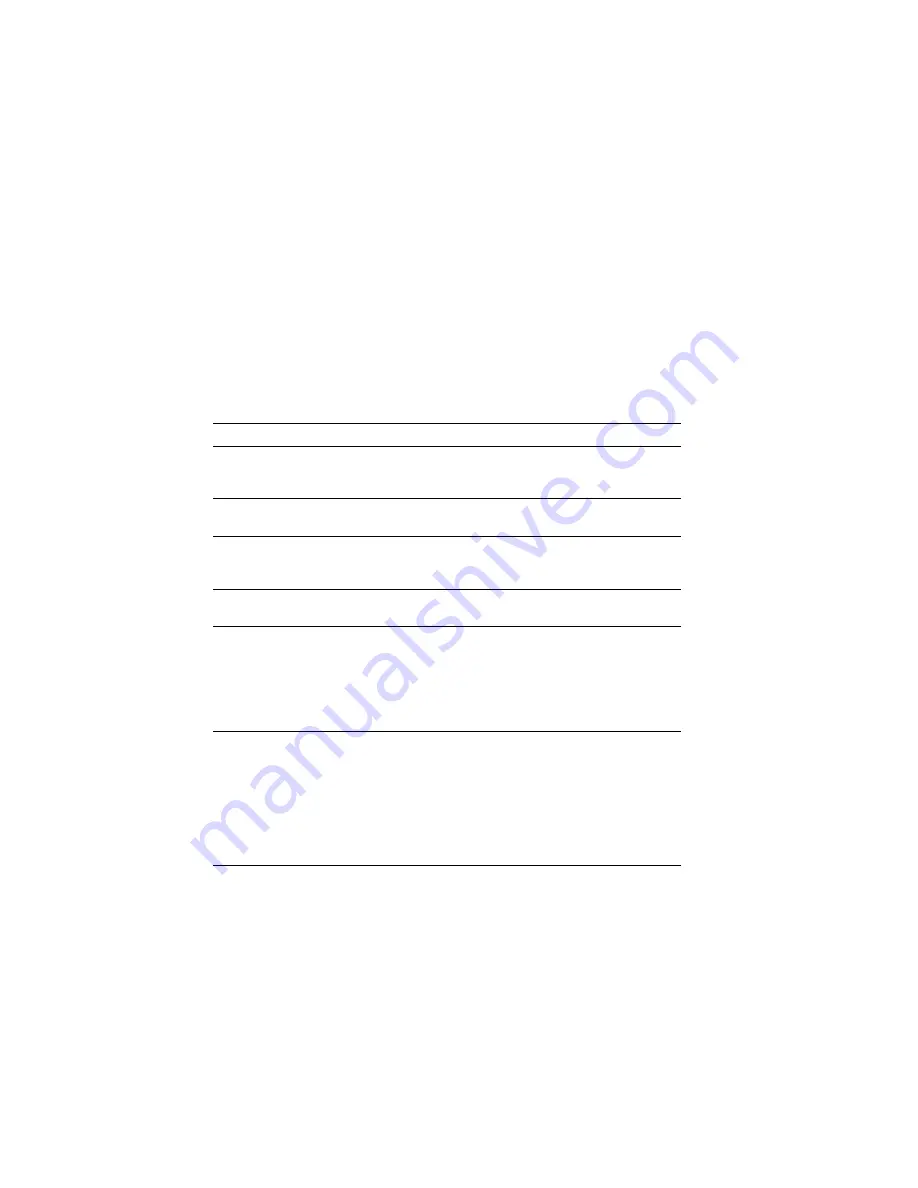
Beep Codes
Network Adapter Troubleshooting Chart
You can use the following troubleshooting chart to find solutions to
network-adapter problems that have definite symptoms.
Adapter Problem
Action
The Setup program reports
the network adapter's
interrupt as “0” or “255.”
The PCI BIOS is not configuring the network
adapter correctly.
The Setup program reports
“No PCI Bus.”
The PCI BIOS is not configuring the network
adapter correctly.
The server stops running
when loading device
drivers.
Change the PCI BIOS interrupt settings.
Data is corrupted or
sporadic.
Make sure that you are using the correct types of
cables.
The network adapter
stopped working when
another adapter was added
to the server.
Check the following:
Make sure that the network cable is connected
to the network adapter.
Make sure that your PCI system BIOS is current.
Reseat the network adapter (see “Installing
Adapters” on page 63).
The network adapter
stopped working without
apparent cause.
Check the following:
Reseat the network adapter or try a different
connector.
Reinstall the device drivers (see your
operating-system documentation and your
network-adapter documentation).
Use a different network adapter (see “Installing
Adapters” on page 63).
Beep Codes
One beep and the appearance of text on the monitor indicates
successful completion of POST. More than one beep indicates that
POST detects an error.
Beep codes are sounded in a series of two or three sets of beeps.
The duration of each beep is constant, but the length of the pause
between the beeps varies. For example, a 1–2–4 beep code sounds
like one beep, a pause, two consecutive beeps, another pause, and
four more consecutive beeps.
Chapter 4. Solving Problems
185
Summary of Contents for PC Server 325
Page 1: ...PC Server 325 User s Handbook IBM...
Page 6: ...vi PC Server 325 User s Handbook...
Page 10: ...Laser Compliance Statement x PC Server 325 User s Handbook...
Page 136: ...Updating the Server Configuration 122 PC Server 325 User s Handbook...
Page 212: ...Resolving Configuration Conflicts 198 PC Server 325 User s Handbook...
Page 238: ...Installed Device Records 224 PC Server 325 User s Handbook...
Page 287: ......
Page 288: ...IBM Part Number 76H8831 Printed in U S A September 1996 76H8831...
















































