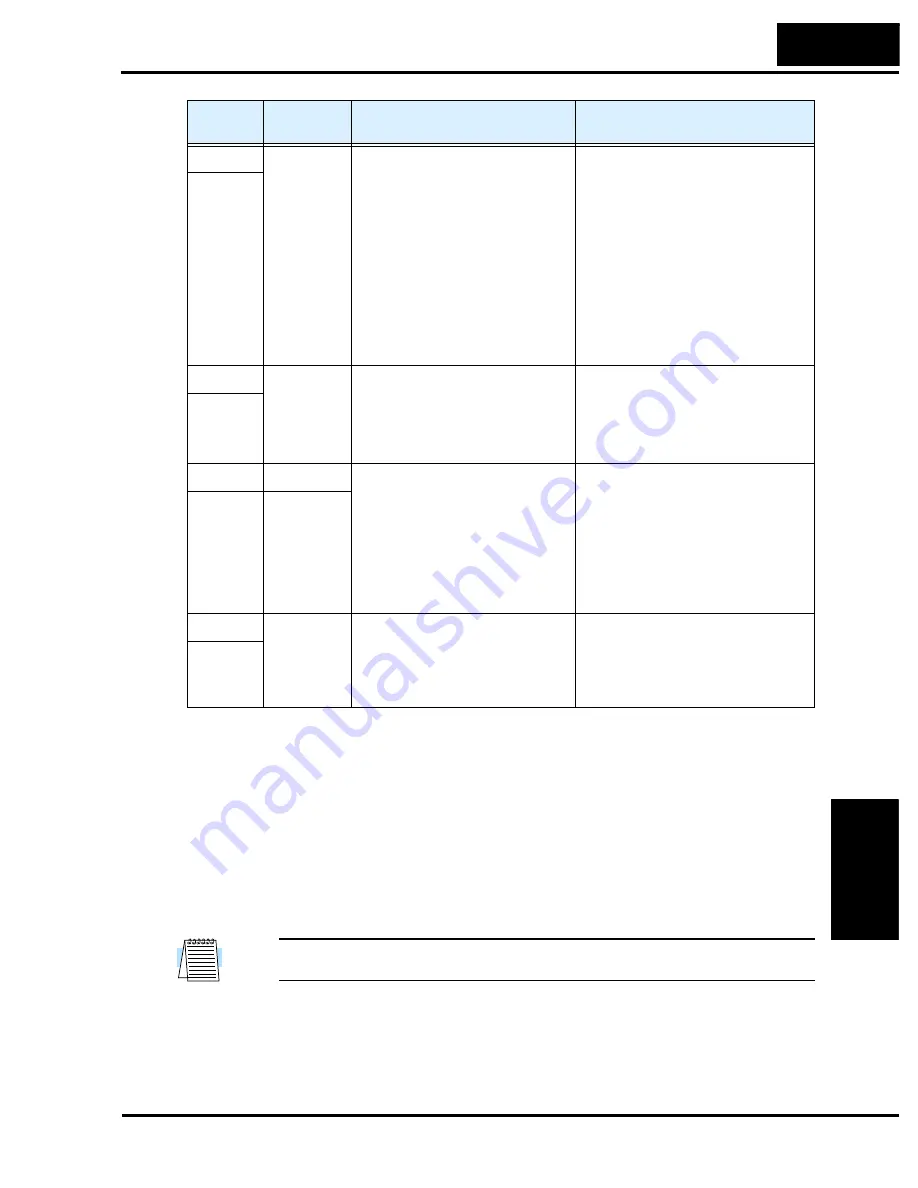
SJ700
2
Inverter
T
roub
leshooting
and Maintenance
6–7
Note 1:
The inverter will not accept any reset command within about 90 seconds after
tripping (i.e., after the protective function operates). Be sure to turn OFF the input
power supply after waiting two minutes for cooling.
Note 2:
The inverter will not accept any reset command after an EEPROM error occurs with
error code displayed. Turn off the inverter power once. If error code E08 is displayed
when the inverter power is turned on subsequently, the internal memory device may
have failed or parameters may have not been stored correctly. In such cases, initialize
the inverter, and then reset the parameters.
Note 3:
The inverter will not accept reset commands input via the RS terminal or entered by
the STOP/RESET key. Therefore, turn off the inverter power.
Note 4:
Be sure to reduce the inverter’s output current and the motor load before restarting
after overload protection (E05). If the continuous reset/restart operations for error
E05 could cause damage to the inverter.
NOTE:
If an EEPROM error E08 occurs, be sure to confirm the parameter data values are still
correct.
E07.-
Over-voltage
protection
If the DC voltage across the P and N
terminals rises too high, an inverter
failure may result. To avoid this problem,
this protective function shuts off the
inverter output and displays the error code
shown on the left when the DC voltage
across the P and N terminals exceeds a
specified level because of an increase in
the energy regenerated by the motor or
the input voltage (during operation). The
inverter will trip if the DC voltage across
the P and N terminals exceeds about 400
VDC (in case of the 200 V class models)
or about 800 VDC (in case of the 400 V
class models).
•
Check whether the inverter has decreased
the motor quickly (increase the decelera-
tion time).
•
Check for a ground fault (check the
output cables and motor).
•
Check whether the motor has been rotated
by the action of the load (reduce the
regenerative energy).
Over.V
E08.-
EEPROM
error
(*2) (*3)
When an internal-EEPROM is caused by
external noise or an abnormal temperature
rise, the inverter shuts off its output and
displays the error code shown on the left.
Note:
An EEPROM error may result in a
CPU error.
•
Check for the noise sources located near
the inverter (remove noise sources).
•
Check whether the cooling efficiency has
deteriorated (check the heat sink for
clogging and clean it).
•
Check the cooling fan (replace if needed).
EEPROM
E09.-
Under-voltage
If the inverter input voltage drops, the
control circuit of the inverter cannot
function normally. Therefore, the inverter
shuts off its output when the input voltage
falls below a specified level. The inverter
will trip if the DC voltage across the P
and N terminals exceeds about 175 VDC
(in case of the 200 V class models) or
about 345 VDC (in case of the 400 V
class models).
•
Check whether the power supply voltage
has dropped (check the power supply).
•
Check whether the power supply capacity
is sufficient (check the power supply).
•
Check whether the thyristor has been
damaged (check the thyristor).
Under.V
E 10.-
CT error
If an error occurs in the internal current
detector (CT), the inverter will shut off its
output and display the error code shown
on the left. The inverter will trip when the
CT outputs about 0.6 V or more at
power-on.
•
Check whether the inverter has failed
(repair the inverter).
CT
OPE / SRW
Display
Name
Description
Troubleshooting and
Corrective Action
















































