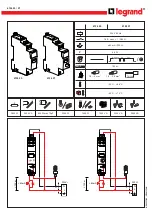Commissioning
98
02/16 MN05013001Z EN
When using the function block in the circuit diagram for the
first time, press OK to enter the general display of the
function block parameters automatically (see figure on the
left). In this way, this function block is stored in the
easySafety device which simplifies its further use. Set the
parameters for the ES.... safety function block in this
example in the function block editor. The first parameter
NEN that can be changed flashes in Entry mode.
X
As the function block is to be activated without the need
of an external enable, do not change this parameter and
move to the next parameter MST by pressing the
í
cursor
button or OK.
X
As a Manual Start (MST) is also required, move on to the
evaluation parameter.
The default setting for 2-channel evaluation (2CH) should be
set to single-channel evaluation.
X
Use the cursor button
Í
or
Ú
to move to parameter 1CH.
X
The parameter setting for the function block is now
completed so press ESC to move back to the circuit
diagram display.
The function block input, coil I1, will now flash in Entry
mode. As this is the function block input required, this circuit
diagram line is complete.
X
Press OK to close the entry in this circuit diagram line and
automatically move to the next line.
ES01 NEN MST *
*** 2CH
>DT
3.0s
ES01 NEN MST *
*** 1CH
>DT
3.0s
--------
Ä
ES01I1
L: 1 C:5 B:7704
Summary of Contents for easySafety
Page 1: ...Manual Control relay suitable for safety circuits Safety ES4P 02 16 MN05013001Z EN ...
Page 4: ...2 ...
Page 42: ...38 02 16 MN05013001Z EN ...
Page 80: ...Installation 76 02 16 MN05013001Z EN ...
Page 112: ...108 02 16 MN05013001Z EN ...
Page 606: ...602 02 16 MN05013001Z EN ...