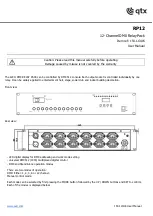ea
s
ySafety circuit diagram
605
02/16 MN05013001Z EN
Segment 5
In the fifth segment the easySafety device assigns all coils in
one pass, from the safety circuit diagram line 1 - n, with the
new switch states from the process image of the outputs.
Segment 6
The safety function blocks present are evaluated in the sixth
segment which is outside of the circuit diagram.
If a standard circuit diagram was created, the easySafety
device then passes through the six segments of this circuit
diagram in the same order. The sixth segment the function
blocks present in the function block list are then reevaluated.
The easySafety device uses this sixth segment in order to:
• process the existing function blocks.
The easySafety device processes the safety function blocks
in the order in which they were transferred to the safety
circuit diagram, i.e. irrespective of their position in the
circuit diagram. The output data of a function block is
immediately up-to-date after it has been processed. The
output data (32-bit) of a safety function block is processed
in the standard circuit diagram. In this way you can repre-
sent the actual value output TS..QV of a safety timing relay
function block on the device display using the D text
display function block.
The standard function blocks are processed by the
easySafety device in the order of the function block list
(
a
FUNCTION BLOCKS menu).
• to contact the “outside world”
Output relays QS 1 to QS 4 or QR are switched and inputs
IS 1 to IS 14 are re-read. For the expansion modules the
S... output relays are switched and the R... inputs are read
accordingly.
h
To change the order in which the standard function blocks
are processed, for example, so that the output value of
one function block can be used at the input of another
standard function block, you can rearrange the function
block with the easySoft-Safety programming software.
Summary of Contents for easySafety
Page 1: ...Manual Control relay suitable for safety circuits Safety ES4P 02 16 MN05013001Z EN ...
Page 4: ...2 ...
Page 42: ...38 02 16 MN05013001Z EN ...
Page 80: ...Installation 76 02 16 MN05013001Z EN ...
Page 112: ...108 02 16 MN05013001Z EN ...
Page 606: ...602 02 16 MN05013001Z EN ...