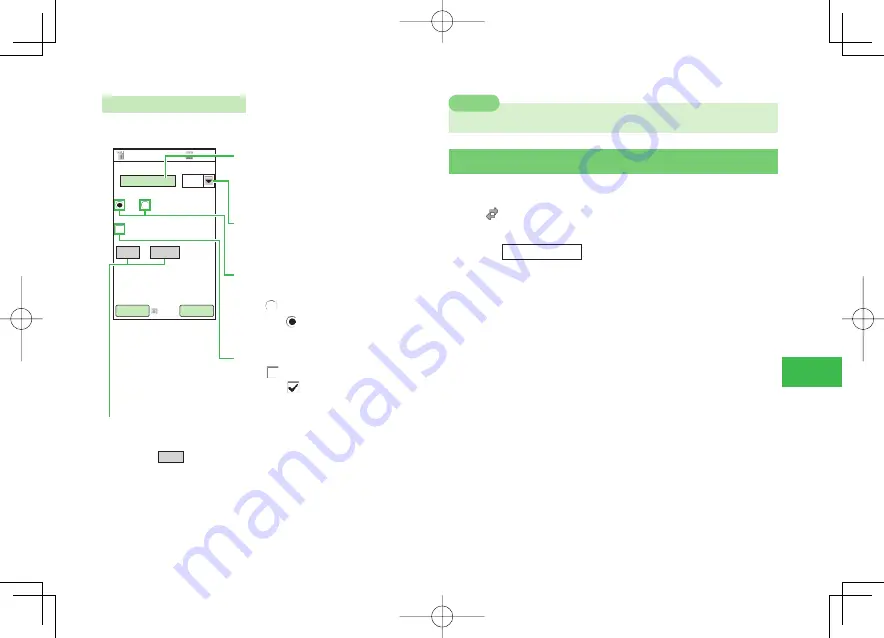
18-3
18
Internet
Text Entry & Item Selection
When there are entry fields and selectable items on the screen, operate as
follows.
お名前 年齢
10代
性別
男 女
資料請求
送信 キャンセル
3ELECT
-ENU
"ACK
12:30
4EXT%NTRY&IELD
9OUCANENTERTEXTDIRECTLY
3ELECT
□
ANDPRESS
4HETEXTENTRY
WINDOWOPENS%NTERTEXTANDPRESS
-ENU,IST
3ELECT
□
ANDPRESS
TODISPLAYTHE
MENULIST3ELECTANITEMANDPRESS
2ADIO"UTTON
3ELECTONEOFARANGEOFITEMS
3ELECTANDPRESS
4HERADIOBUTTON
CHANGESTOINDICATINGTHATTHEITEMIS
SELECTED
#HECKBOX
3ELECTANDPRESS
4HECHECKBOX
CHANGESTOINDICATINGTHATTHEITEMIS
SELECTED
#OMMAND"UTTON
3ELECTOPERATIONSSUCHASSENDINGORCANCELINGWHATYOUPUTINTHEENTRY
FIELDS3ELECTANDPRESS
TOEXECUTETHEINDICATEDCOMMAND
7
One on the left is a screen image. The actual screen may look different.
Note
Accessing Yahoo! Keitai
Access Yahoo! Keitai to search for information. Also connect to a Website by
entering an address (URL) like "http://www.
△△
.ne.jp" directly.
●
The "
" indicator appears during communication. To disconnect, press
K
(Cancel).
Main
menu
E
Yahoo! Keitai
Accessing from the Yahoo! Web Menu
Select
Yahoo! Keitai
→
@
Accessing a Web Page by Directly Entering the Address
Select
Enter URL
→
@
→
Direct Entry
→
@
→
Enter a URL
→
@
(twice)
Accessing a Web Page from URL History
Select
Enter URL
→
@
→
URL History
→
@
→
Select a URL
history
→
@
(twice)
Accessing a Web Page from Accessed Web Pages
In History, up to the 20 most recently accessed URLs are saved. You can
select a URL from History and access the same website again.
Select
History
→
@
→
Select a history
→
@
911T̲Web̲070320.indb 18-3
911T̲Web̲070320.indb 18-3
07.4.10 5:05:07 PM
07.4.10 5:05:07 PM
















































