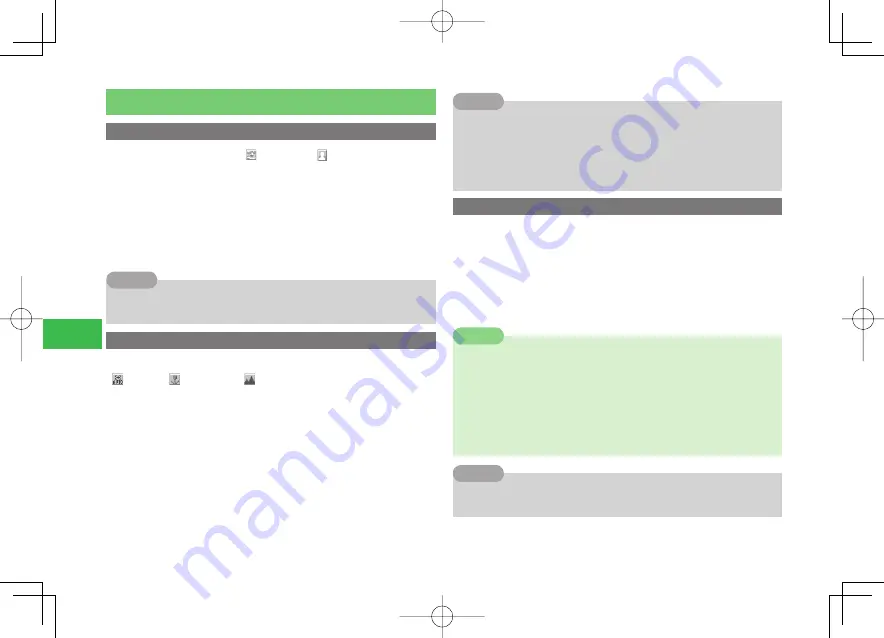
7-8
7
Camer
a
Functions for Taking Pictures
Setting Camera Modes
When the camera mode is set, " "(Digital) or " "(Mobile) appears on the
finder window.
1
On the finder window, press
J
(Mode)
Taking a Picture to Set as Wallpaper, etc.
Select
Mobile
→
@
Taking a High-quality Picture
Select
Digital
→
@
7
For details on changing the picture size in
Digital
and
Mobile
, see
page 7-15.
Tip
Setting Focus Mode
The currently selected focus mode is indicated on the finder window as
" " (Auto), " " (Macro), or " " (Infinity).
1
On the finder window, press
K
(Menu)
→
Function
→
@
→
Focus Mode
→
@
2
Select the focus mode
→
@
7
Macro
is selected automatically for the focus mode whenever
Character
is selected for the picture mode, and
Infinity
is selected
automatically whenever
Night
is selected for the picture mode (page
7-9).
7
The focus mode returns to
Auto
whenever the camera mode is exited.
Tip
Setting Image Stabilization
Image stabilization lets you suppress the effects of hand movement when
taking pictures.
1
On the finder window, press
K
(Menu)
→
Function
→
@
→
Resist Shake
→
@
2
Select
ON
/
OFF
→
@
7
Image stabilization cannot be used while a picture mode (page 7-9) is
set.
7
Image stabilization may not be effective if hand movement or subject
movement is extreme.
7
Taking a picture with image stabilization indoors or in other areas
where lighting is insufficient can result in an overall graininess in the
picture or a picture that looks like it is low resolution.
Note
7
The image stabilization setting returns to
OFF
whenever the camera
mode is exited.
Tip
911T̲Web̲070320.indb 7-8
911T̲Web̲070320.indb 7-8
07.4.10 5:03:57 PM
07.4.10 5:03:57 PM






























