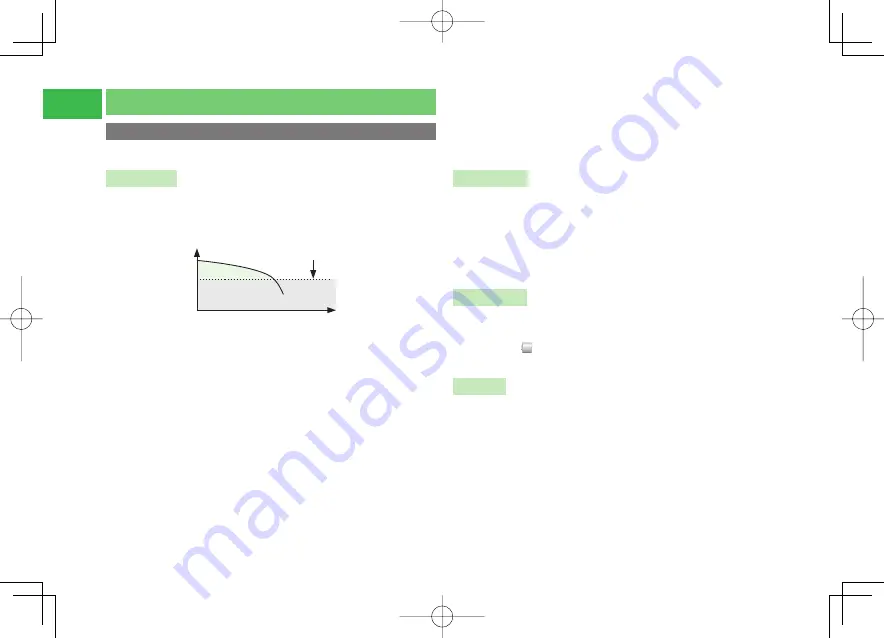
1-10
1
Getting Started
Battery & Charger
Getting Started
Before using your handset for the first time, charge the battery.
Battery Pack
7
The battery pack of your handset uses a lithium ion battery. It has a
tendency to gradually lose its voltage with the operating time as shown in
the figure below.
-INIMUM/PERATING6OLTAGE
"ATTERY6
OLTAGE
/PERATING4IME
7
Extreme temperatures will reduce battery capacity and shorten the
operating time. Do not use the battery pack in high temperatures. This may
shorten battery life.
7
Charging at low temperatures does not produce the best results. Make
sure you charge the battery pack at temperatures of 5 to 35 degrees.
7
When storing the battery pack separately, make sure you put it in a case,
etc. and store it in a dry and cool place. This will avoid short-circuiting the
battery pack terminal. It is recommended that you store it uncharged.
7
Repeated charging and discharging of a battery shortens the operating
time.
7
When disposing of a used battery pack, insulate the terminal with tape or
place the battery pack into a plastic bag and then take it to your nearest
SoftBank Shop, a recycle shop or follow the local disposal regulations for
environmental conservation.
7
Do not bend the USIM card or place heavy objects on it.
Battery Drain
7
The battery pack discharges little by little when stored for a long time even
if it is not used. It self-discharges at a rate of 10 to 20% per month and
about 50% per half a year.
7
If the handset is used in a location with poor signal reception or left in
Standby outside the service area, or if you use the mobile light or launch S!
Appli, it will shorten the battery’s operating time.
Battery Level
7
The battery level on the display (page 1-7) changes with the operating
time. Charge or replace it when the level is low. When the battery is about
to run out "
", a message appears and the battery alarm tone sounds.
The handset shuts down after 30 seconds.
Charging
7
The battery pack must be inside handset to charge it. Use a specified AC
Charger, desktop cradle and In-Car Charger (optional).
7
Clean Cable and Handset Charging Terminal and battery pack’s terminal
with a dry cotton swab. It may cause contact failure if it is unclean.
911T̲Web̲070320.indb 1-10
911T̲Web̲070320.indb 1-10
07.4.10 5:03:21 PM
07.4.10 5:03:21 PM
















































