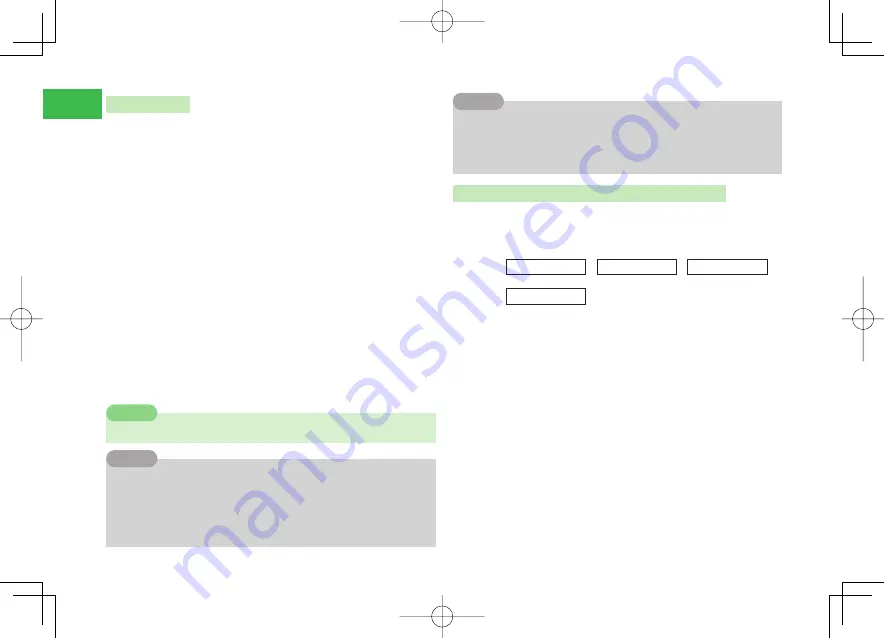
11-8
11
File T
ransfer
Receiving Data
The handset can receive files when the Bluetooth
®
communication setting
(page 11-6) is
ON
.
1
In Standby, receive a connection request from
another Bluetooth
®
compatible device
→
YES
→
@
●
If the device information of the handset is not registered in the
destination device, the same authentication PIN code (any 4 to 16
digits) entry window appears. Enter the same authentication PIN
code (any 4 to 16 digits) on the handset and Bluetooth
®
compatible
device.
2
Select
YES
→
@
●
To reject the reception of fi les, select
NO
.
●
When the handset receives a Phone Book entry, schedule, task or
memo fi le, select
YES
to register it on your Phone Book, schedule,
task or memo.
3
Select
Phone Memory
/
Memory Card
→
@
●
To receive another fi le, repeat Steps 2 and 3.
7
The handset cannot receive files other than when in Standby.
Note
7
Return the handset to Standby before receiving a connection request
from another Bluetooth
®
compatible device.
7
Some vObject information may not be received.
7
While sending/receiving files, Hot Status and Circle Talk cannot be used
even if the IP service setting (page 13-6) is
ON
.
Tip
7
When files other than vObjects are received, they are registered in a
certain folder depending on the file format (extension) (page 10-2). If
the handset receives a file with the same name as a file registered in a
Data Folder, the name of the received file may be changed.
Tip
Sending All Phone Book Entries/Calendar & Task Data
All the Phone Book entries in your handset, schedules on the Calendar or
tasks can be sent to another Bluetooth
®
compatible handset.
●
Some devices may not be able to receive or properly display the entries.
Main
menu
E
Settings
E
Connectivity
E
Bluetooth
E
Transfer All
1
Enter your security code (page 1-22)
2
Select
Phone Book
/
Cal./Tasks
→
@
●
When sending Phone Book entries, a confi rmation window appears
asking if you want to send images registered in the Phone Book.
Select
Without Image
to send the Phone Book entries without
images.
●
When you send schedules/tasks, a confi rmation window appears
asking if you want to send past schedules. Select
Without Past
to
send schedules without including past schedules.
911T̲Web̲070320.indb 11-8
911T̲Web̲070320.indb 11-8
07.4.10 5:04:23 PM
07.4.10 5:04:23 PM






























