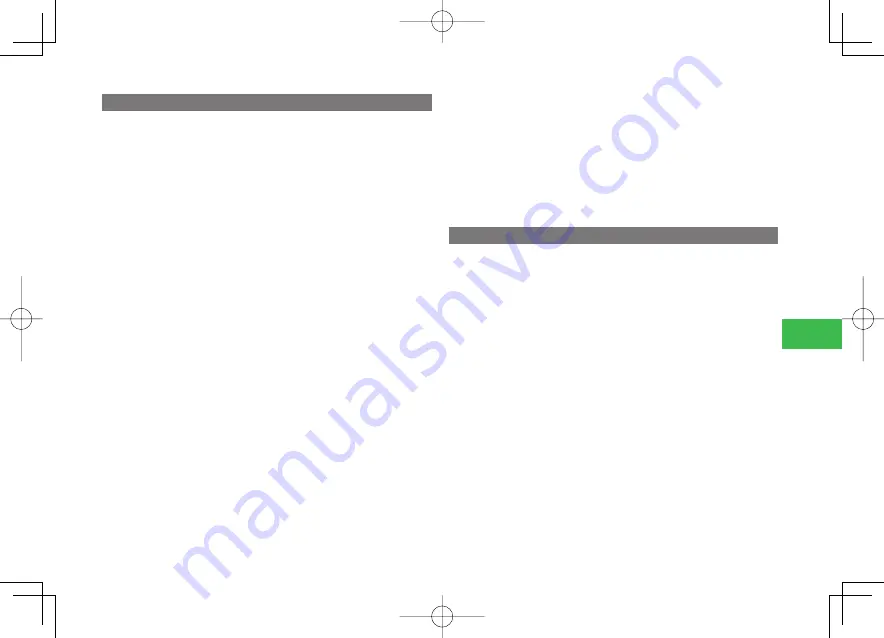
17-5
17
Messaging
Available Options When You Enter an Address
An address can be added or deleted after you enter it. Also save it to Phone
Book, change the address type, or set the category.
1
In the Create Message window, select the address
field
Adding Recipients
Press
k
K
(Menu)
→
Add Address
→
@
→
Select an address
→
@
→
J
(OK)
●
For details on how to enter addresses, see page 17-4.
Deleting One Recipient
Press
@
→
Select a recipient
→
K
(Menu)
→
Delete
→
@
→
One
→
@
Deleting All Recipients
Press
k
K
(Menu)
→
Delete All
→
@
Deleting Multiple Recipients
Press
@
→
K
(Menu)
→
Delete
→
@
→
Select Multi
→
@
→
Select recipients
→
@
→
J
(Delete)
→
J
(OK)
Storing a Recipient's Information in Phone Book
Press
@
→
Select a recipient
→
K
(Menu)
→
Save Sender
→
@
→
Add New
/
Add
→
@
●
See "Adding a New Entry" (page 4-2) about the following
operations.
Switching To/Cc/Bcc for an Address
Press
@
→
Select a recipient
→
K
(Menu)
→
To/Cc/Bcc
→
@
→
To
/
Cc
/
Bcc
→
@
→
J
(OK)
To
: The recipient’s address.
Cc
: Select this option to send copies of the message sent to the
address in the
To
fi eld to other addresses. Addresses entered in
the
Cc
(carbon copy) fi eld are also displayed to the other
recipients.
Bcc
: Addresses entered in the
Bcc
(blind carbon copy) fi eld are not
displayed to the other recipients.
Registering All Addresses into a Group
Press
k
K
(Menu)
→
To Group
→
@
(twice)
→
Select a group
→
@
→
Enter a group name
→
@
Available Options When You Enter a Text
Text can be edited or deleted after you enter it. Also insert a mail template or
save entered text as a template.
1
In the Create Message window, select the text
Editing the Text
Press
@
→
Edit the text
→
@
Deleting the Text
Press
k
K
(Menu)
→
Clear Field
→
@
Switching the Text to Mail Template
●
If you call up a template while creating a message, a confi rmation
window appears asking you whether you want to delete text and
insert the template. The message you have created will be deleted if
you select
YES
.
Press
k
K
(Menu)
→
Switch Templ.
→
@
→
Switch
→
@
→
Phone
Memory
/
Memory Card
→
@
→
Select a template
→
@
→
Edit the
text
→
@
911T̲Web̲070320.indb 17-5
911T̲Web̲070320.indb 17-5
07.4.10 5:04:57 PM
07.4.10 5:04:57 PM






























