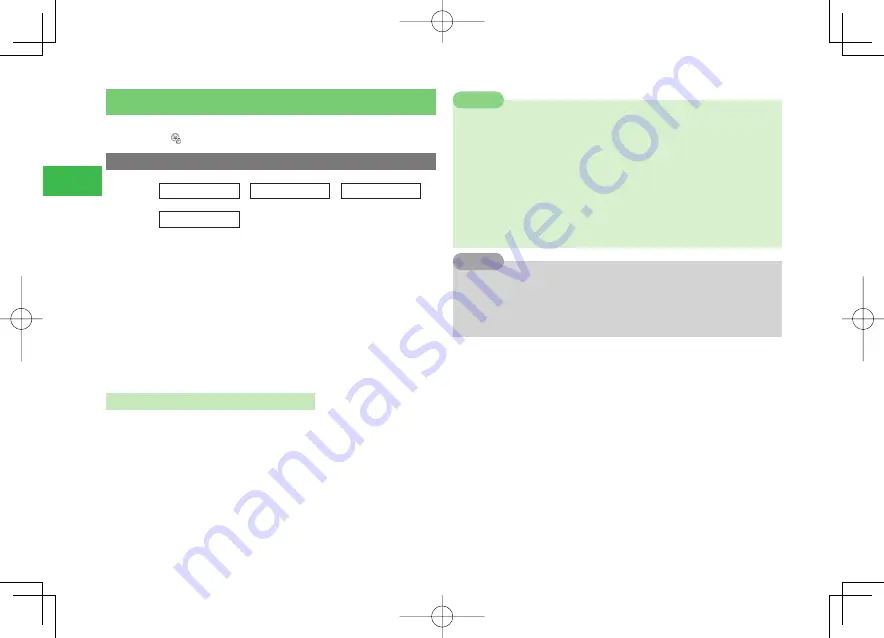
23-4
23
S! F
eliCa
Disabling S! FeliCa
Your handset can be set to disable communication between the IC card and a
reader/writer. "
" appears in Standby while the IC card is locked.
Turning IC Card Lock On or Off
Main
menu
E
Tools
E
Lifestyle
E
Card Settings
E
IC Card Lock
1
Enter your security code (page 1-22)
2
Select
ON
/
OFF
→
@
3
Select
Allow
/
Do not Allow
→
@
→
Enter the unlock
time
→
@
●
Press and hold
J
to temporarily unlock the IC Card Lock when
Allow
is selected. IC Card Lock will turn back on automatically after
the unlock time elapses.
Turning off the IC Card Lock Temporarily
1
In Standby, while the IC Card Lock is turned on,
press and hold
J
2
Enter your security code (page 1-22)
7
IC Card Lock cannot be turned off temporarily while an S! Appli set as
the Screensaver is active.
7
If a Lifestyle-Appli is activated while IC Card Lock is turned off
temporarily, IC Card Lock is not turned back on until the Lifestyle-Appli
is exited or is paused, even after the unlock time set by
IC Card Lock
(left) expires.
7
The handset will vibrate when the unlock time set for
IC Card Lock
(left) expires and IC Card Lock is turned back on. Take care that you do
not drop the handset.
Note
7
IC Card Lock is turned back on automatically when the unlock time set
for
IC Card Lock
(left) expires.
7
IC Card Lock will be set if the handset is turned off while IC Card Lock
is turned off temporarily.
Tip
911T̲Web̲070320.indb 23-4
911T̲Web̲070320.indb 23-4
07.4.10 5:05:31 PM
07.4.10 5:05:31 PM






























