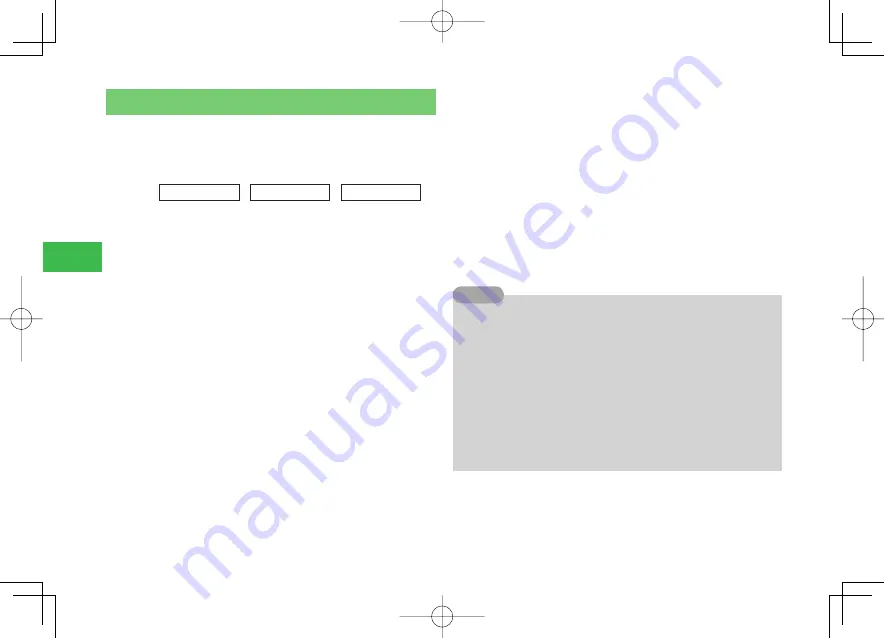
15-2
15
Idokor
o Mail
Saving Areas to the Areas List
When the handset leaves or arrives at a specified area, Departure Mail or
Arrival Mail is sent to people who have been set as
Yes
for departure or
arrival notification on the Recipients List. You can save up to seven areas to
the Areas List.
Main
menu
E
Tools
E
Useful Tools
E
Idokoro Mail
1
Enter your security code (page 1-22)
→
Areas List
→
@
2
Select an empty field on the Areas List
→
@
→
Area Name
→
@
→
Enter the area name
→
@
3
Select
Set Location
→
@
→
Set the location
information
To Set Your Current Position
Select
Current
→
@
→
Start positioning
To Select from the Location Logs
Select
Location Logs
→
@
→
Select location information
→
@
To Select from Location Memos
Select
My Locations
→
@
→
Select location information
→
@
To Select from Phone Book
Select
Phone Book
→
@
→
Select a Phone Book entry that has
location information
→
@
4
Select
Launch Setting
→
@
→
Set a time range in
which Arrival Mail or Departure Mail will be sent
To Specify the Date
Select
Select Date
→
@
→
Date
→
@
→
Enter a date
→
@
→
Arrivals Time
/
Departures Time
→
@
→
ON
→
@
→
Enter the
start time and duration
→
@
→
J
(OK)
To Specify the Day
Select
Weekly
→
@
→
Arrive
/
Depart
for the day you want to specify
→
@
→
ON
→
@
→
Enter the start time and duration
→
@
→
J
(OK)
5
Press
J
(OK)
7
You can enable or disable an Areas List entry by pressing
j
J
(ON/OFF)
while the entry is selected on the Areas List.
7
Positioning accuracy is indicated in three levels. Level 3 is the most
accurate. If accuracy is level 1, it is recommended that you move to a
new location and try again.
7
Press
k
K
(Menu) while an Areas List entry is selected to perform the
following:
Delete
/
Delete All
7
Press
k
K
(Menu) while creating the Areas List to perform the following
(some items are not displayed depending on the selected item):
Reset
/
Show Details
Tip
911T̲Web̲070320.indb 15-2
911T̲Web̲070320.indb 15-2
07.4.10 5:04:52 PM
07.4.10 5:04:52 PM






























