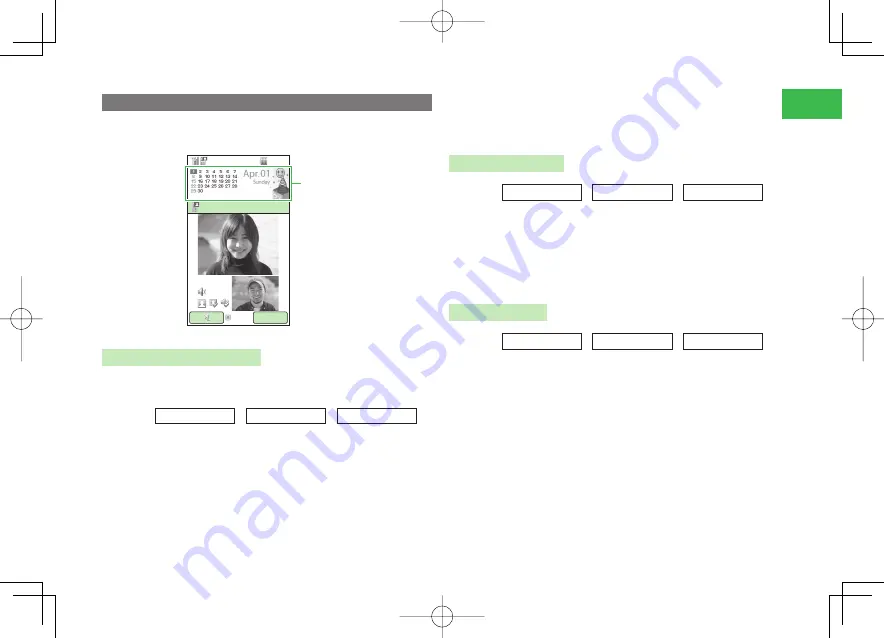
1-21
1
Getting Started
Mini Tool
Set Mini Tool to appear on Display (see below). Select Calendar, Notepad,
animation file or other information to appear on Mini Tool.
)N6IDEO#ALL
-ENU
00:00:20
3WITCH
12:30
-INI4OOL
Configuring Mini Tool Settings
When
OFF
is selected for the Wide View setting, Mini Tool is displayed in
Standby and in the mail message input/browsing window.
Main
menu
E
Settings
E
Display
E
Wide View
1
Select the display
→
@
Activating/Canceling All
Press
J
(All)
→
Wide View ON
/
Wide View OFF
→
@
2
Select
ON
/
OFF
→
@
●
If you change the
IdleScreen
setting, you also will need to
reconfi gure the wallpaper setting.
Mini Tool Information
Main
menu
E
Settings
E
Display
E
Mini Tool
1
Select
Mini Tool
→
@
To Set Default Content
Select
Preset
→
@
(twice)
To Select Content
Select
Phone Memory
→
@
→
Select item
→
@
(twice)
Setting Animation
Main
menu
E
Settings
E
Display
E
Mini Tool
1
Select
Mini Photo
→
@
2
Select
Image
→
@
911T̲web̲01.indd 1-21
911T̲web̲01.indd 1-21
07.4.13 6:13:16 PM
07.4.13 6:13:16 PM






























