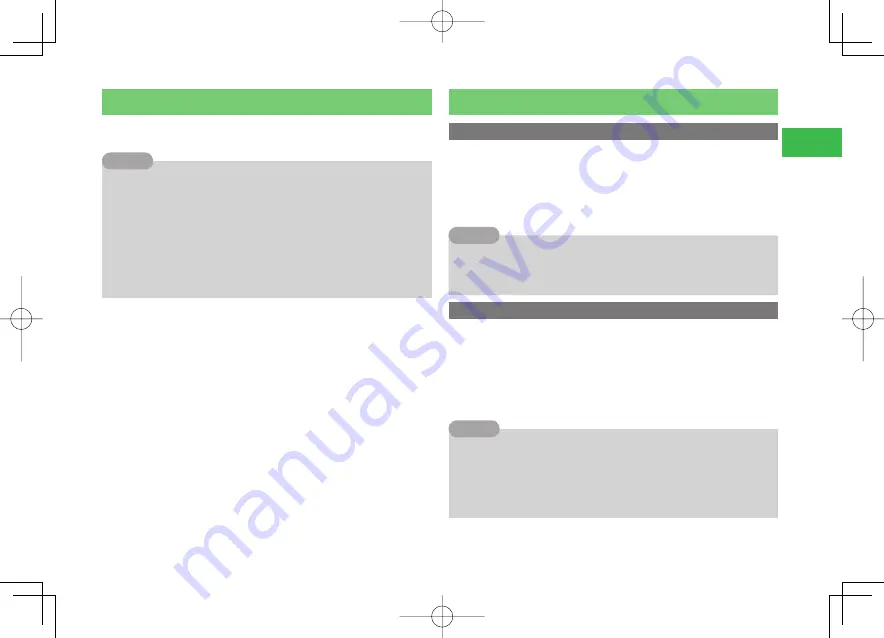
2-5
2
Basic Oper
ations
Rejecting a Call
1
Press
K
(Reject) when a call is received
7
When the Call Forward (page 16-2) and Voice Mail (page 16-4) services
are deactivated, you can reject an incoming call by pressing
j
J
(Divert)
when a call is received.
7
When you reject an incoming call received during a call with the Call
Waiting (page 16-5) service activated, press
k
K
(Menu) and select
Reject Call
.
7
By activating Call Barring (page 12-12), you can reject all incoming calls
automatically.
Tip
Engaged Call Operations
Adjusting Earpiece Volume
1
Use
G
during a call
The current setting appears.
2
Use
G
to adjust the earpiece volume
7
You can adjust the earpiece volume by pressing
p
P
or
q
Q
during a call.
7
Even if the volume is changed during a call it returns to its original
setting when the call ends.
Tip
Recording Other Party's Voice
Voice Record allows you to record the other party's voice during a call.
Maximum recording time is 60 seconds.
1
During a call, press
K
(Menu)
→
Voice Record
→
@
●
Recording stops when the maximum time is reached or the call ends.
To stop recording manually, press
@
.
7
The recording is automatically saved to the
Ring Song
・
Tone
folder
(page 10-1).
7
For details on playing Voice Record recordings, see page 14-25.
7
Voice Record is unavailable during a handsfree call, using a Bluetooth
®
compatible device.
Tip
911T̲Web̲070320.indb 2-5
911T̲Web̲070320.indb 2-5
07.4.10 5:03:28 PM
07.4.10 5:03:28 PM






























