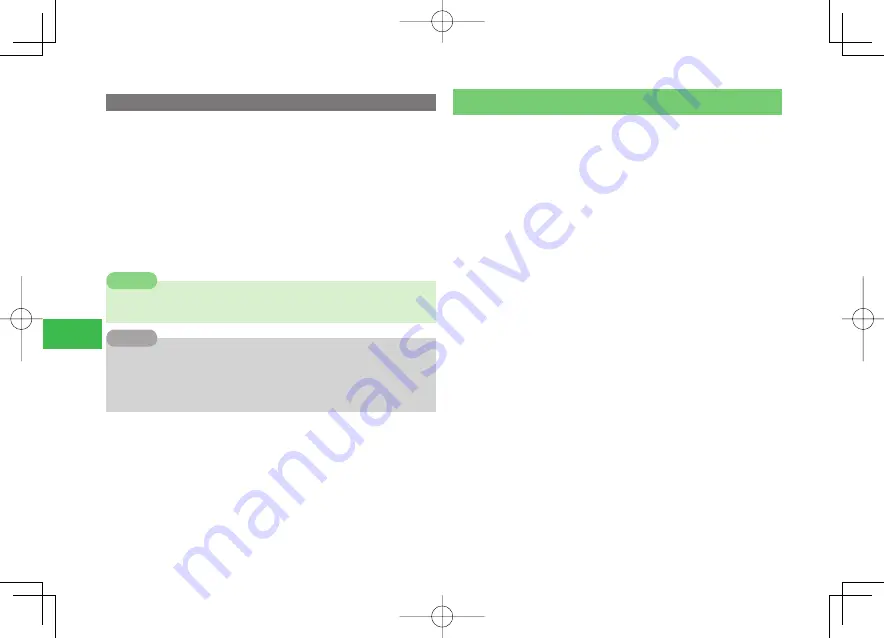
7-10
7
Camer
a
Frame Setting
Select a frame before you take a picture. There are ten types of frames
(W240 × H320) in the handset Data Folder.
1
On the finder window, press
K
(Menu)
→
Add
Frame
→
@
2
Select
Phone Memory
/
Memory Card
→
@
→
Pictures
→
@
→
Select a frame
→
@
Releasing a Frame
Select
OFF
→
@
7
Frame cannot be set when the picture size (page 7-6) is
W480
×
H800
or when the camera mode (page7-5) is set to
Digital
.
Note
7
On the frame preview window, you can press
/
*
,
/
#
,
a
D
or
a
C
to
change frames.
7
The frame setting is set to
OFF
when you stop using the camera or
change the mode.
Tip
Videos
Recorded videos are saved to the handset (Data Folder) or memory card in
MPEG-4 format (popular format for saving data to a mobile phone).
Videos recorded in
Video
mode with Record Size (page 7-11) set to
W640
×
H480
can be stored in the handset Data Folder only.
●
MPEG-4 formatted files (.3G2) recorded in
Video
or stored in Data Folder
cannot be attached to a message or sent via infrared/Bluetooth
®
communication. The files cannot be set as a ringtone pattern or alarm tone.
●
MPEG4
or
H.263
can be selected as a file format in
Video Mail
.
MPEG4
is a format broadly used on SoftBank mobile phones.
H.263
is
usually used on foreign mobile phones. If a video cannot be played on the
recipient’s phone, change the file format and try recording again.
911T̲Web̲070320.indb 7-10
911T̲Web̲070320.indb 7-10
07.4.10 5:03:58 PM
07.4.10 5:03:58 PM






























